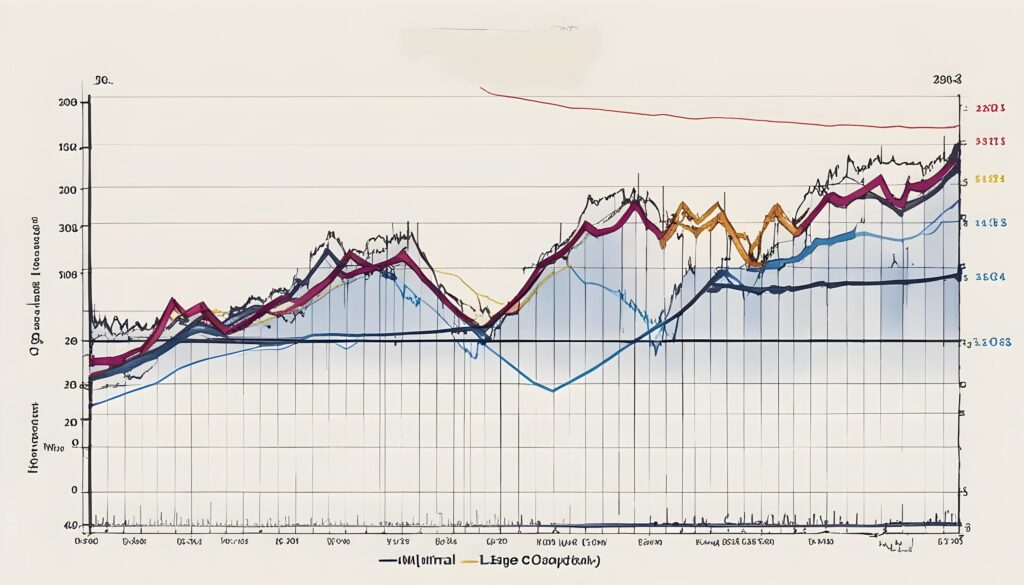How Smart Website Design Principles Can Skyrocket Your Conversions
Picture this: You walk into a store, and the layout is a disaster. Shelves are scattered randomly, signs contradict each other, and the checkout line is hidden behind a maze of chaos. Would you stay? Absolutely not. Now, translate that experience to your website. If visitors land on a confusing, slow, or unattractive page, they’ll vanish faster than free pizza at an office party.
Website design isn’t just about looking pretty—it’s about guiding visitors effortlessly toward action. In fact, 75% of people judge a business’s credibility based on its website. That means your site is your digital handshake, and if it’s weak, potential customers will walk away. Let’s dive into website design best practices that will improve website conversions, enhance user experience design, and turn casual visitors into loyal customers.
1. Simplicity: Because No One Likes Digital Clutter
- Complex designs overwhelm users and reduce engagement.
- Minimalist layouts improve user experience design.
- Prioritizing content and hierarchy makes navigation effortless.
If your website looks like a neon carnival with a thousand flashing buttons, congratulations—you’ve successfully scared away your customers. A cluttered design overwhelms visitors, making them unsure where to click, so they simply don’t.
Take inspiration from Apple. Their design philosophy is built on simplicity, guiding users effortlessly through a visually clean and intuitive experience. The simpler your layout, the easier it is for visitors to focus on what truly matters—your content and calls to action.
2. Speed Matters: Because No One Has Patience Anymore
- Slow websites lead to higher bounce rates and lost conversions.
- Optimizing images and minimizing scripts can improve speed.
- Using caching and a Content Delivery Network (CDN) helps reduce load times.
Your website should load faster than someone regretting their online shopping spree at 2 AM. Studies show that a delay of just one second can reduce conversions by 7%. If your site keeps users waiting, they’ll leave before they even see your fantastic offers.
Use tools like Google PageSpeed Insights to diagnose speed issues. Compress images, reduce unnecessary scripts, and embrace lazy loading. The faster your site, the more likely visitors are to stick around.
3. Calls to Action: Tell Users Exactly What to Do
- Vague CTAs confuse visitors—be specific.
- Contrasting colors make CTAs stand out.
- Strategic CTA placement improves visibility and engagement.
Having a weak CTA is like mumbling in a crowded room—no one hears you. Your call-to-action buttons should be impossible to ignore. Instead of boring generic text like “Click Here,” use action-driven phrases like “Get Started Now” or “Claim Your Free Trial.”
Make sure your CTA buttons stand out visually. Use contrasting colors that pop from the page, not blend in like digital camouflage. Also, place them where users naturally look—above the fold, within content, and at the end of compelling sections.
4. Mobile-Friendliness: Because Everyone’s on Their Phone
- More than half of web traffic comes from mobile devices.
- Responsive design ensures usability on all screen sizes.
- Google prioritizes mobile-friendly sites in search rankings.
Let’s be honest—if your website isn’t mobile-friendly, you’re practically begging users to leave. With more than 50% of online traffic coming from mobile devices, a responsive design isn’t optional; it’s mandatory.
Ensure your site adjusts seamlessly to different screen sizes. Use larger, tap-friendly buttons, avoid tiny fonts, and test your layout across multiple devices. A mobile-friendly site doesn’t just improve user experience—it also helps your search rankings.
5. Visual Hierarchy: Guide Visitors Like a Pro
- Users scan content in predictable patterns.
- Place high-priority elements in key areas.
- Use size, color, and contrast to direct attention.
People don’t read websites word-for-word; they scan them. Studies show that users follow an F-pattern or Z-pattern when browsing, meaning your key elements should be placed where their eyes naturally move.
Use bold headings, contrasting colors, and larger fonts to highlight important sections. Guide visitors smoothly from one element to the next, making their journey through your site effortless.
6. White Space: Because Breathing Room Matters
- Whitespace improves readability and focus.
- Cluttered layouts overwhelm users.
- Proper spacing enhances content organization.
Whitespace isn’t wasted space—it’s a secret weapon. It makes content easier to read, elements easier to find, and overall navigation more enjoyable. Instead of cramming everything into a tight space, embrace breathing room.
Take a look at Google. Their homepage is the epitome of whitespace usage. It keeps users focused on what matters, without distractions.
7. Trust Signals: Because Skepticism is Real
- Customer testimonials and reviews increase credibility.
- Security badges reassure users about data protection.
- Clear contact details build trust.
Would you give your credit card details to a site that looks like it was built in 1999? Probably not. Trust plays a massive role in conversion optimization. If visitors don’t trust your site, they won’t convert.
Include customer reviews, recognizable brand logos, and security badges to reassure users. Clear contact information—like a phone number and physical address—also adds legitimacy.
8. The Rule of Thirds: A Foolproof Design Trick
- Dividing your layout into a 3×3 grid improves composition.
- Placing key elements along intersecting lines boosts engagement.
- Enhances balance and visual appeal.
The rule of thirds isn’t just a photography trick—it’s a game-changer for website design. By dividing your page into a 3×3 grid, you can position key elements where they naturally draw attention.
Placing CTAs, images, or headlines along these lines creates a more balanced and visually appealing layout, keeping users engaged.
Make Your Website a Conversion Powerhouse
Your website isn’t just an online placeholder—it’s a sales machine. If it’s not converting visitors into customers, it’s time for a redesign. By embracing website design best practices, you can improve website conversions, enhance user experience design, and create a seamless journey for visitors.
Simplify your layout, prioritize speed, and make CTAs impossible to miss. Build trust with social proof, use whitespace wisely, and structure your design with proven principles like the rule of thirds. Every small tweak adds up, and over time, your site will transform into a high-performing conversion machine.
So, what are you waiting for? Start optimizing today—your visitors (and your bottom line) will thank you.