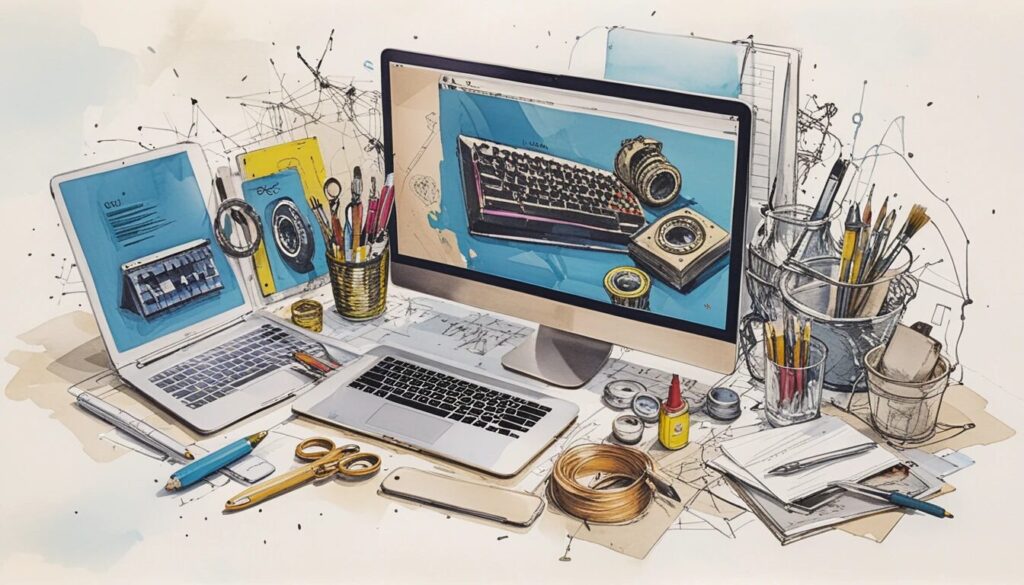Website Design That Works: Five Game-Changing Tips You Need Now
They say you never get a second chance to make a first impression, and nowhere is that truer than in the world of website design. Brace yourself for this sobering statistic: users decide whether they like your site in just 50 milliseconds. That’s less time than it takes to say “user experience design.” If your site isn’t modern, intuitive, and aesthetically pleasing, they’ll be gone faster than you can refresh your browser. So, what’s the secret to creating an unforgettable online experience? It’s all about applying modern web design principles with precision and purpose.
Here’s the deal: website design isn’t just about looking good—it’s about functionality, clarity, and making users fall in love with your brand before they’ve even scrolled down. Ready to transform your site into a digital masterpiece? Let’s explore five website design tips that will make your visitors click, stay, and convert.
1. Simplicity Reigns Supreme: Crafting a Clean Homepage
- Eliminate unnecessary elements and distractions.
- Maximize the use of whitespace to enhance visual appeal.
- Include striking visuals and concise messaging.
- Ensure CTAs are bold, clear, and impossible to miss.
Your homepage is the online equivalent of a handshake—the first interaction that sets the tone for everything else. If your site greets visitors with a cluttered, chaotic mess, they’ll hit the back button faster than you can say “conversion rate.” Instead, embrace the golden rule of modern design: less is more.
Whitespace isn’t just a design trend; it’s a strategic tool that draws attention to what matters most. Pair that with high-quality visuals and a compelling headline, and you’ll have visitors hooked. Remember, every element on your homepage should serve a purpose—if it doesn’t, it’s just noise.
2. Mastering Visual Hierarchy: Show Users Where to Look
- Use size, contrast, and color to prioritize information.
- Stick to structured layouts for readability and flow.
- Position key elements, like CTAs, in high-visibility areas.
- Experiment with asymmetry to add visual interest.
Imagine walking into a store where every product is shouting for your attention. Overwhelming, right? That’s what happens when your website lacks a clear visual hierarchy. Good design guides the eye naturally, directing users to the most critical information without them even realizing it.
Start with the basics: larger fonts and bold colors for headlines, paired with subtle contrasts for supporting text. Use grids to organize content, and don’t be afraid of a little asymmetry—it can add a dynamic touch to an otherwise predictable layout. Pro tip: your CTAs should be as obvious as a neon sign in a dark alley. Subtlety has no place here.
3. Write Like a Pro: Optimizing Readability
- Select clean, legible fonts with appropriate spacing.
- Break up text with subheadings, bullet points, and short paragraphs.
- Maintain a consistent typography style across the site.
- Ensure adequate contrast between text and background.
Let’s face it: nobody visits a website hoping to read a novel. Most users skim pages faster than a speed reader on caffeine. If your content isn’t easy to scan, you might as well write it on parchment and ship it via carrier pigeon.
Stick to fonts that are easy on the eyes, like sans-serif options, and make sure the text contrasts sharply with the background. Break up dense sections with headings, bullet points, and plenty of breathing room. Above all, consistency is key—if your website looks like a typography experiment gone wrong, visitors will leave feeling more confused than enlightened.
4. Navigation That Doesn’t Make Users Rage Quit
- Design menus that are clear and logically structured.
- Incorporate sticky or anchor navigation for lengthy pages.
- Link your logo to the homepage for easy access.
- Make the footer a resource hub with key links and contact info.
Have you ever found yourself lost in a digital maze, clicking aimlessly in search of a simple answer? Frustrating, isn’t it? Poor navigation is a surefire way to drive users away. Think of your website as a guided tour—your navigation should make everything effortless to find.
Start with a clear menu that organizes pages logically. Anchor menus or sticky navigation bars are lifesavers for longer pages, while a homepage-linked logo is like the GPS of your site. Oh, and don’t skimp on the footer—it’s prime real estate for secondary links and contact details. If users can’t figure out where to go next, they won’t stick around to figure it out.
5. Mobile-First: Designing for the Small Screen
- Use responsive layouts that adapt to all screen sizes.
- Simplify mobile content by prioritizing key elements.
- Ensure touch targets are large and easily clickable.
- Test usability across various devices and browsers.
Here’s a wake-up call: more than half of all web traffic comes from mobile devices. If your website isn’t optimized for smartphones and tablets, you’re essentially telling half your audience to get lost. Not a great strategy, right?
A mobile-friendly website starts with responsive design, ensuring every element looks and functions beautifully on any screen. Keep layouts clean and simple, eliminate unnecessary clutter, and make sure buttons are big enough for even the clumsiest of fingers. And don’t forget the testing phase—what works on one device might look like a digital disaster on another.
Final Thoughts: Your Website Is Your Brand’s Story
At the end of the day, great website design is about more than just aesthetics—it’s about creating an experience. From embracing simplicity and leveraging visual hierarchy in web design to prioritizing readability, navigation, and mobile usability, every choice you make tells your brand’s story. Your website isn’t just a digital placeholder; it’s your chance to connect, inspire, and convert.
So, take a long, hard look at your site. Is it a shining example of user experience design, or does it need a complete overhaul? The good news is, even small changes can make a big difference. Design with purpose, and you’ll not only meet your users’ expectations—you’ll exceed them.