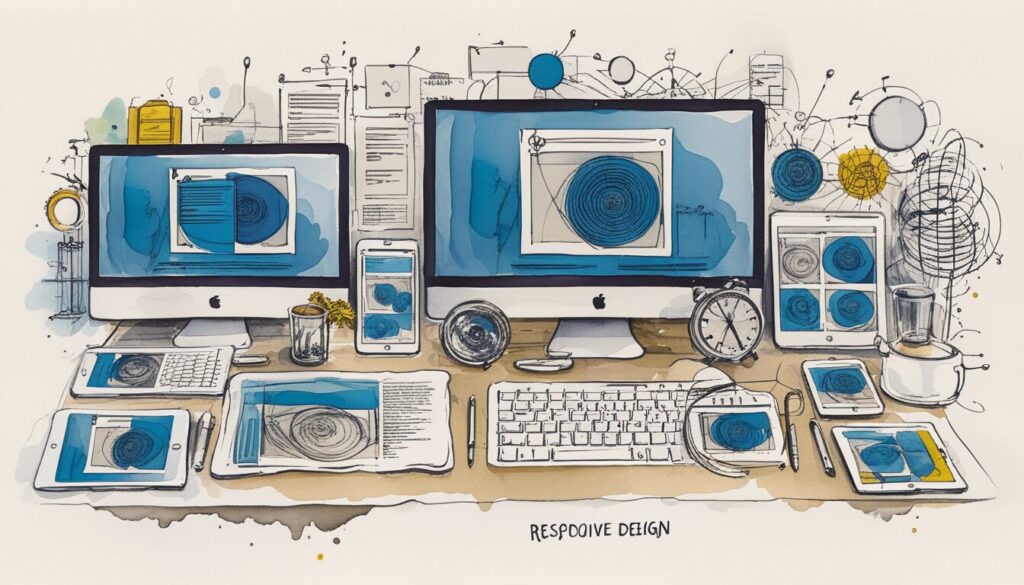What Is Responsive Web Design?
- Responsive web design adapts seamlessly to different screen sizes.
- It ensures a consistent user experience on smartphones, tablets, and desktops.
- It goes beyond being mobile-friendly.
Responsive web design is all about creating websites that automatically adjust to look and function beautifully on any screen size. Unlike mobile-friendly sites, which are designed specifically for smaller screens, responsive websites adapt dynamically to fit devices ranging from tiny smartphones to ultra-large monitors. This adaptability ensures that users have a seamless, frustration-free experience regardless of how they access a site. Whether you’re designing for a laptop or a 4K desktop monitor, responsive web design is a must-have in today’s digital landscape.
Why Your Website’s Width Matters
- Standard widths for web design are 1280px and 1920px.
- Setting a maximum width ensures your site looks great on large monitors.
- Images must be optimized for larger screens to avoid pixilation.
The width of your website plays a crucial role in its overall appearance and usability. While a width of 1280px is fine for laptops and mobile devices, it might not look as polished on larger monitors. To create a more versatile design, aim for a width of at least 1920px. However, with great width comes great responsibility—images need to be high-resolution to prevent pixilation. For optimal results, compress your images to strike the perfect balance between visual quality and fast loading times. Just remember, wider isn’t always better for text blocks; keeping line lengths under 80 characters improves readability and accessibility.
Adjusting Content for Large Screens
- Card blocks may rearrange on larger monitors.
- CSS media queries can help maintain a consistent layout.
- Test your design on various screen sizes.
When designing for responsive web layouts, certain elements like card blocks may not behave as expected on wider screens. For instance, vertically stacked card blocks might rearrange into a horizontal layout, disrupting your site’s visual harmony. To address this, CSS media queries can enforce a consistent stacking order, ensuring your design remains intact. Always preview your website on a range of devices, including large monitors, to catch and fix these quirks before launch. Regular testing ensures your users see the best possible version of your site, no matter the screen size.
The Importance of Simplifying for Mobile Users
- Exclude non-essential content for mobile screens.
- Use CSS media queries to hide unnecessary elements.
- Streamline the user experience for smaller devices.
When it comes to mobile users, less is often more. Elements that look stunning on desktop, such as decorative dividers or extra images, might clutter the experience on smaller screens. By leveraging CSS media queries, you can hide these non-essential items for mobile devices, creating a cleaner and more focused interface. This doesn’t just improve usability—it also speeds up load times, which is critical for on-the-go users with limited bandwidth. Prioritizing clarity and simplicity ensures your mobile visitors stay engaged and satisfied.
Whitespace and the Power of Spacer Blocks
- Whitespace enhances readability and design aesthetics.
- Spacer blocks can create balanced layouts.
- Adjust spacer visibility for mobile screens.
Whitespace is a designer’s secret weapon. It frames content, guides the user’s eye, and makes your site feel more inviting. Spacer blocks are excellent tools for adding this much-needed whitespace. However, the same amount of space that looks perfect on a desktop can feel excessive on a mobile device. To tackle this, use two spacer blocks side by side—they’ll provide the ideal balance on larger screens and conveniently disappear on smaller ones. Thoughtful use of whitespace can elevate your website’s visual appeal and improve its usability across all devices.
Optimizing Link Spacing for Mobile
- Mobile users need clickable elements with adequate spacing.
- Overlapping links frustrate users and hurt your site’s SEO.
- Regular testing on mobile devices is essential.
Few things are as frustrating for mobile users as trying to tap a link, only to accidentally click the wrong one because the links are too close together. Beyond being an annoyance, this issue can also negatively impact your site’s SEO, as search engines like Google penalize sites with poorly spaced clickable elements. To avoid this, ensure your links have enough room to breathe. Test your site on a smartphone to identify any problem areas, and adjust spacing as needed. A little extra padding can make a big difference in user satisfaction and search rankings.
Speed Matters More on Mobile
- Mobile devices typically load websites slower than desktops.
- Optimize images and minimize scripts for faster performance.
- Consider enabling AMP for blog posts.
Mobile users are often on the move, and nothing drives them away faster than a slow-loading website. Because mobile devices process data differently than desktops, it’s crucial to optimize your site for speed. Compress images, reduce the number of scripts running in the background, and enable AMP (Accelerated Mobile Pages) for blog posts to give your site an extra boost. A fast-loading website isn’t just a nice-to-have—it’s a must for keeping mobile visitors engaged and improving your search engine rankings.
Embrace Variations Across Screen Sizes
- A responsive website will look different on every device.
- Compact layouts are expected for mobile versions.
- Test your design on multiple devices for quality assurance.
One of the hallmarks of responsive web design is its adaptability—and with that comes inevitable variations in how your site looks across different screen sizes. The mobile version will naturally be more compact, while larger monitors may showcase more white space. This is entirely normal! The key is to test your site on a variety of devices, including smartphones, laptops, and large desktop monitors, to ensure it delivers a high-quality experience everywhere. Accepting and embracing these differences will help you focus on crafting a design that’s functional and visually appealing for all users.
Conclusion
Responsive web design is the cornerstone of modern website development. From ensuring your site looks stunning on all screen sizes to optimizing for mobile users and speeding up load times, there’s a lot to consider. Remember to set your website width thoughtfully, use CSS media queries to maintain consistency, and test your design across a range of devices. A responsive website not only enhances user experience but also boosts your SEO and keeps visitors coming back. Take these tips to heart, and start building a website that truly stands out in today’s digital world!