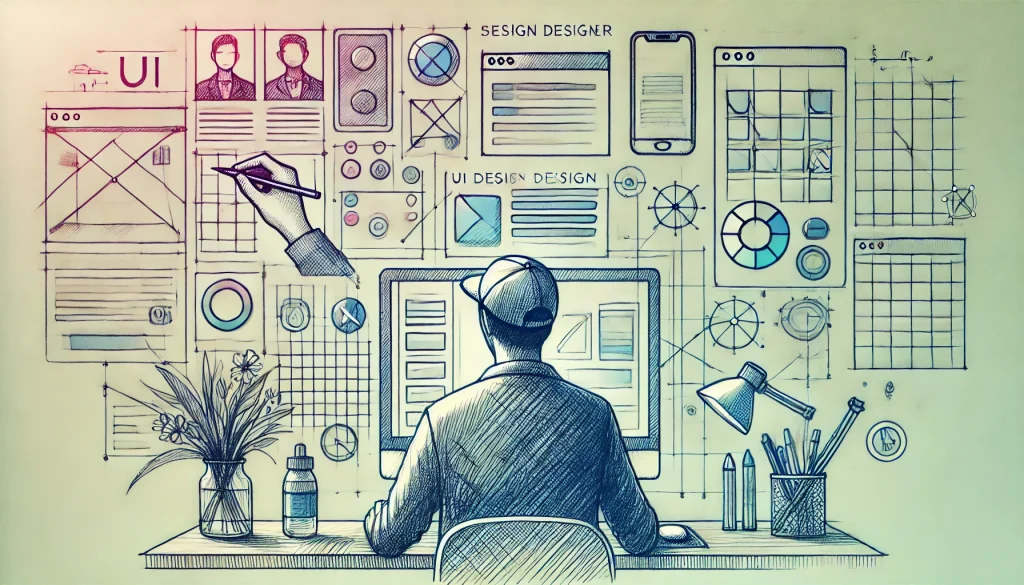Imagine visiting your favorite website or opening a sleek new app on your phone. The smooth transitions, buttons that seem to just click perfectly beneath your fingers, and the vivid yet intuitive layout… all of these elements make up the user interface. But have you ever wondered how these seamless interactions come to life? Enter the world of UI design. According to a recent report, 88% of online consumers are less likely to return to a site after a bad experience, which shows just how critical UI design is in today’s digital world!
In this blog post, we’re going to dive deep into the essentials of User Interface design, covering everything from UI design basics to the skills you need to become a proficient UI designer. We’ll also explore top UI design tools for beginners and the importance of understanding user interface accessibility. Whether you’re an aspiring designer or looking to brush up your knowledge, you’ve come to the right place. Let’s embark on this UI design journey together!
UI Design Basics: Understanding the Core Components of Interface Design
- What is UI Design?
- Primary elements of UI design
- Visual appeal vs. usability
UI design stands for user interface design, and at its heart is the idea of crafting intuitive, accessible, and visually attractive layouts for users. It mainly involves creating graphical interfaces on websites, apps, or gadgets that guide users through interactions with minimal effort.
When it comes to the UI design basics, it’s more than just making something “look good.” You’re designing a practical interface that lets users navigate through content effortlessly. For example, you might need to provide quick access to menus, sidebars, or buttons—each of which should respond to user input in a logical way. Keep in mind that while the aesthetic is important, usability and functionality should be your primary guiding lights.
Key User Interface Design Principles Every Designer Should Know
- Simplicity and structure: Don’t overwhelm users
- Consistency: Uniformity across the site or app
- Visibility: Making important elements stand out
- Feedback: Providing instant responses to users’ actions
To become a successful UI designer, you’ll need to familiarize yourself with fundamental user interface design principles. The first of these is simplicity. Think about how you feel when you land on a chaotic webpage full of colors, flashing ads, or confusing menus. It’s frustrating, right? Your job as a UI designer is to prevent this.
Let’s break down the core principles:
Simplicity and structure: A well-structured interface flows naturally, guiding users from one point to another with ease. There should be no extra clutter, and everything should serve a purpose.
Consistency: Whether you’re designing buttons or dropdowns, consistency is key. By keeping elements uniform (for example, having consistent button sizes and fonts), users won’t have to ‘relearn’ how to navigate your site on different pages or platforms.
Visibility: The most important interactive elements need to grab attention. Use visual cues (contrasting colors, enlargement, or placement) to make these easier for users to identify.
Feedback: Every action taken by the user, such as clicking a button, should trigger an immediate and clear response. This feedback could be display changes such as forms resetting, confirmation messages, or visual updates like a button change when pressed.
Essential Skills for UI Designers
- Creative problem solving and empathy
- Collaboration and teamwork
- Mastering design and prototyping tools
- Knowledge in color theory and typography
What exactly are the essential skills for UI designers? As a designer, you’ll do more than create lovely visuals; you also function as a strategist and problem-solver.
Creative problem solving and empathy: First, empathy is essential. You must think like the end user. How will they experience and navigate the interface? What challenges might they encounter?
Collaboration: UI designers rarely work in isolation. You’ll coordinate with UX designers, developers, and project managers to ensure that every design not only looks fantastic but also functions seamlessly with the technology behind it.
Prototyping tools: Being proficient in design tools like Sketch, Adobe XD, or InVision is crucial. These are common UI design tools for beginners that help bring your ideas to life in the form of prototypes.
Color theory and typography: Lastly, understanding typography and choosing the best fonts can hugely impact the readability and tone of a site. Similarly, color theory plays a role in not just visual appeal but also accessibility. Contrasting colors, for example, can improve readability for people with vision impairments.
Best UI Design Tools for Beginners
There’s no shortage of UI design tools for beginners in today’s market. Let’s discuss a few of the most popular options:
Sketch: This is one of the staple tools for UI designers. Loved for its clean interface and robust feature set, it’s ideal for creating websites, icon sets, and app designs. Its simple vector-based framework makes it a go-to for most beginners.
Figma: If collaboration is a priority for you, Figma is the top choice. It’s a web-based tool that allows teams to work on the same design in real-time, making it perfect for remote or distributed teams.
Adobe XD: Adobe’s answer to UI design. If you’re already familiar with Adobe’s suite of tools like Photoshop, learning XD will feel like a natural progression. It’s excellent for both design and prototyping.
InVision: Known for its strong prototyping capabilities, InVision lets designers create interactive prototypes with ease. It’s often used in conjunction with other design tools (such as Sketch), making it a flexible addition to any workflow.
Understanding User Interface Accessibility
- The importance of accessibility in UI design
- How to make your UI accessible to everyone
- Common accessibility tools and guidelines
Accessibility is easily one of the most overlooked but vital aspects of UI design. The term refers to a product or service’s ability to be used by individuals of all abilities, including those with disabilities. To ensure inclusivity, understanding user interface accessibility is imperative.
Why does this matter? Consider that around 15% of the global population lives with some form of disability. If your design excludes those individuals, it could heavily impact their user experience, preventing them from accessing information or completing tasks online.
To make a UI design accessible, start by considering these basic guidelines:
- Color contrast: Ensure text stands out against the background with a sufficient contrast ratio.
- Seamless navigation: Make sure users are able to navigate using a keyboard or other assistive devices.
- Readable fonts: Choose typefaces that are legible, and provide options to resize text for users needing larger text sizes.
- Alt text for visuals: Always include descriptive alt text with visual elements for users relying on screen readers.
Additionally, multiple tools can help make your designs accessible, such as browser plugins that audit contrast issues or platforms like WAVE that help test for web accessibility guidelines.
Conclusion
The world of UI design is dynamic, creative, and essential to creating seamless user experiences. From grasping UI design basics to understanding how to implement critical user interface design principles, becoming a UI designer means blending both artistry and practicality. You’ll need to hone your essential skills for UI designers, such as empathy, collaboration, and color theory, while also mastering different UI design tools for beginners.
Most importantly, always remember the power of accessibility. Understanding user interface accessibility will ensure that your designs are inclusive, providing equal access to all users, regardless of their abilities.
So, aspiring designers—go ahead and dive into the tools, start small, but always aim big! The future is bright for those who can craft stunning, functional, and accessible designs. Happy designing!