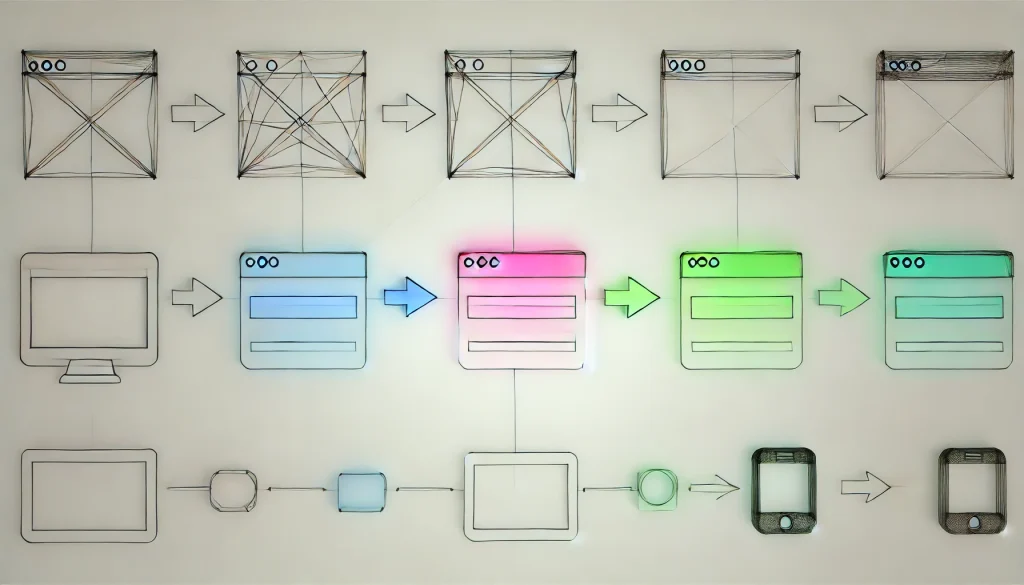Responsive Web Design: A Comprehensive Guide for Today and Tomorrow
“Mobile-friendly web design is no longer optional – it’s mandatory.” That statement rings truer today than ever before. With the seemingly endless array of devices hitting the market, web designers are faced with the challenge of ensuring their websites look great and function well, no matter what screen or resolution they’re viewed on. From iPhones and Android devices to tablets, laptops, and smart TVs, every website now requires flexibility and adaptability.
In fact, by 2025, mobile devices are expected to reach a whopping 72.6% of all internet users, underscoring the importance of mobile website optimization. As the digital landscape continues to evolve, one design principle has risen to prominence: Responsive Web Design. Responsive web design is more than just a buzzword; it’s a design and development approach that ensures websites work seamlessly across screens and devices.
In this article, we’ll delve into essential responsive web design techniques that developers need to know, backed by a solid foundation in fluid grid layout design, smart use of CSS media queries, and exploring workflows for mobile website optimization. We’ll also discuss the intricacies of designing for multiple devices, giving you the tools to ensure your website stands tall in every context.
Fluid Grid Layout Design: The Backbone of Responsive Web Design
- Introduction to fluid grid layouts
- Essential reasons for using fluid grids
- How to create a fluid grid
- Advantages of fluid grid responsive design
A key aspect of responsive web design is the concept of fluid grid layout design. This approach aims to build a flexible foundation on which your entire site can shift and move without breaking, regardless of what screen or device is being used. Instead of designing fixed-width layouts, fluid grids use percentages to define the width of elements. This dynamic approach allows the layout to adjust smoothly based on the size of the viewport.
But why is this necessary? Well, when you consider the diversity of screen sizes—ranging from tiny mobile phones to large desktop monitors—you realize that a fixed-width layout can easily fall apart. Using percentages, fluid grids make content proportionally flexible, ensuring your site remains usable in any context.
To create a fluid grid layout design, developers divide the page into columns and use percentage values rather than pixels. This way, as the screen size changes, elements such as headers, images, and paragraphs automatically resize themselves proportionally, maintaining a logical structure and flow.
Mobile Website Optimization: Achieving Peak Performance on Small Screens
- Importance of optimizing for mobile devices
- Best practices for fast loading times
- The role of touch-friendly design
- Redefining user experience for mobile users
Mobile traffic is now officially bigger than desktop traffic. You don’t need another statistic to remind you how vital mobile website optimization is. But optimizing a website for mobile isn’t just about making it look pretty—it’s about providing an experience that loads quickly, navigates well, and feels ‘touchable.’ One critical aspect is limiting large images, unnecessary animations, and overly complex elements that could bog down mobile load times.
Moreover, we must rethink functionality. Mobile users often need fast access to specific features or content, so streamline your design for mobile devices. Distribute your navigation elements to make them accessible for thumb-friendly interaction and ensure buttons or other call-to-action elements are adequately spaced and finger-friendly.
Remember, page speed is a ranking factor for Google. This makes optimizing for mobile efficiency doubly important—not just for user experience but for SEO as well.
CSS Media Queries Guide: The Power to Tailor Experiences
- Understanding CSS media queries
- Implementing media queries in web design
- Creating breakpoints for different devices
- How media queries improve cross-device design
If fluid grids lay the foundation, then CSS media queries are the builders that fine-tune your design for specific device characteristics. Media queries allow designers to conditionally apply CSS rules based on factors such as screen width, resolution, device orientation, and even color preference. Leveraging media queries means that you can create custom styles for mobile, tablets, desktops, and other screen types seamlessly from a single codebase.
For example, with @media in CSS, you can set breakpoints where your site’s design should adjust. Breakpoints are essentially thresholds at which your layout or style rules shift to best suit the range of devices you are targeting.
Creating appropriate breakpoints, however, isn’t always about specifying one perfect pixel-width. You should define them based on content. Look at your design and ask when and where it “breaks” or looks awkward. Set your media queries accordingly. A typical example might be:
@media (max-width: 768px) {
.container {
width: 100%;
}
}
This ensures that when the viewport width falls below 768px (maybe the size of a tablet in portrait mode), the width of the container reflows to occupy the entire space.
Designing for Multiple Devices: Embracing Complexity with Simplicity
- Crafting a unified design for diverse devices
- Challenges in designing for devices from phones to large monitors
- Prioritizing content based on device use
- Testing across multiple platforms
When we dive deeper into designing for multiple devices, we start to see just how complex yet essential it is to embrace a flexible mindset. You’re not just designing for a handful of popular devices—your website will be viewed on screens of all shapes and sizes, from smartphones to televisions. The key here lies in simplifying your layouts and ensuring scalability.
With this complexity, you’ll need a content-first approach. That means prioritizing content and understanding how users interact with devices. For instance, a user on a mobile phone may be more inclined to look for particular information faster compared to a user browsing on a large tablet in a relaxed environment. Your design should reflect this, presenting the most critical features first while ensuring the layout is clean and intuitive across all instances.
Testing is crucial: simulate various screen sizes and orientations using responsive design tools to ensure consistency. Real-life device testing is equally important. While screen simulators help, nothing beats the actual touch and feel of a physical device.
Conclusion
The web is not static. From the fluid grid layout design to fine-tuned mobile website optimization, the modern digital landscape demands flexibility. The art and science of responsive web design are driven by creating a seamless and enjoyable user experience across devices. By combining CSS media queries, fluid design principles, and a nuanced understanding of how diverse users interact with websites, you’re able to design universally pleasing experiences. But remember, it’s not just about looking good—it’s about delivering the right information in the right context, as quickly and efficiently as possible.
Responsive web design isn’t going anywhere. As we continue expanding the spectrum of devices in play, your web approach should consistently evolve. Start integrating the responsive strategies we’ve discussed and give your users flawless cross-device interactions. Ready to take your design to the next level? It’s time to dive into responsive web design techniques for a future-proof website design strategy!