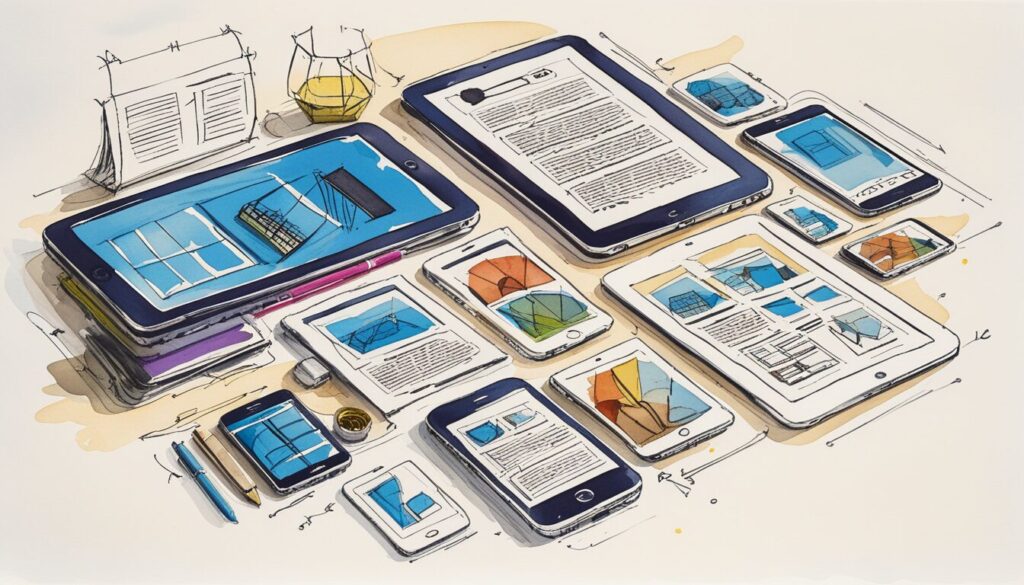Why Responsive Web Design is the Future of Front-End Development
“By 2026, mobile devices will account for nearly 75% of global internet usage.” This statistic from Statista underscores a reality every web designer must face: the age of responsive web design is no longer optional—it’s essential. Modern users demand seamless experiences, whether they’re browsing on a smartphone, tablet, or desktop. Responsive web design (RWD) offers a solution by ensuring websites adapt beautifully to varying screen sizes, resolutions, and orientations.
In this guide, we’ll explore the principles and techniques behind RWD, from CSS media queries to flexible layouts. Whether you’re a seasoned developer or just starting in the world of front-end development, these insights will help you craft designs that stand the test of time and technology.
What is Responsive Web Design?
- Definition and core principles of responsive web design
- How RWD enhances user experience across devices
- The role of flexible grids, layouts, and media queries
Responsive web design is an approach to web development that ensures a website’s layout and functionality adapt seamlessly to the user’s device, screen size, and orientation. The goal is simple yet transformative: create a single website that provides an optimal viewing experience whether accessed on a 4-inch smartphone or a 27-inch desktop monitor.
At the heart of RWD are three main components: flexible grids, which allow layouts to scale proportionally; media queries, which apply specific styles based on device characteristics; and responsive images, which resize dynamically to fit varying resolutions. Combined, these elements ensure that users enjoy smooth navigation, readable content, and functional interactivity, regardless of their device.
Flexible Layouts: The Foundation of RWD
- Understanding fluid grids and proportional scaling
- Techniques for creating flexible images
- Examples of effective layout adaptation
Flexible layouts are the cornerstone of responsive design. By using fluid grids, developers can define elements in percentages rather than fixed pixel values, ensuring the layout adjusts proportionally as the screen size changes. For example, instead of setting a container’s width to 960px, you could define it as 80% of the viewport width, allowing it to resize dynamically.
Images, too, must be flexible. Techniques like setting max-width: 100% in CSS ensure that images scale down gracefully without breaking the layout. However, resizing isn’t enough—developers must also consider file size and resolution. Tools like the Scott Jehl Picture Fill solution allow for smaller, optimized images to load on mobile devices, reducing bandwidth usage while maintaining quality.
CSS Media Queries: The Secret Sauce
- How media queries enable tailored designs
- Key CSS3 features, including min-width and max-width
- Examples of media queries in action
Media queries are the backbone of responsive web design. These CSS rules enable developers to apply styles conditionally, based on the characteristics of the user’s device. Whether targeting screen width, orientation, or resolution, media queries allow for precise control over how a site looks and functions on different devices.
For example, a media query like @media screen and (max-width: 768px) can trigger a mobile-friendly layout when the browser width is 768 pixels or narrower. This might involve collapsing navigation menus, enlarging text, or hiding non-essential elements to improve usability. Advanced features like orientation (portrait vs. landscape) and device-width further expand the possibilities for creating tailored experiences.
Responsive Images: Balancing Quality and Performance
- Challenges of resizing images for different devices
- Techniques for delivering optimized images
- How to use HTML5 attributes like
srcsetandsizes
Images are often the trickiest element to handle in responsive web design. While CSS can resize images dynamically, this doesn’t address the issue of download times or bandwidth usage. High-resolution images intended for large screens can unnecessarily bloat mobile experiences, leading to slower load times and frustrated users.
To solve this, developers turn to techniques like adaptive image delivery. Using HTML5’s srcset attribute, for instance, you can specify multiple image versions and let the browser choose the most appropriate one based on the screen’s resolution. This ensures that users see crisp, high-quality images on large displays while saving bandwidth on smaller devices.
Mobile-First Design: A Paradigm Shift
- Why designing for mobile first simplifies scaling up
- Best practices for mobile-friendly layouts
- How to enhance accessibility and usability
Mobile-first design flips the traditional approach by prioritizing smaller screens during the design process. Why? Because mobile devices now dominate web traffic. By starting with a minimalist, mobile-friendly layout, developers can ensure core features and content are accessible to all users before scaling up for larger screens.
Mobile-first practices include simplifying navigation, using larger touch targets for interactive elements, and optimizing typography for readability. Accessibility is also key: ensure sufficient contrast, avoid tiny fonts, and consider users with disabilities. These principles not only improve mobile usability but also create a solid foundation for responsive scaling.
Real-World Examples of Responsive Design
- Case studies of successful responsive websites
- How different industries implement RWD
- What we can learn from these examples
Many websites today showcase the power of responsive web design. For instance, the layout of “8 Faces” adapts seamlessly from desktop to mobile by rearranging columns and simplifying navigation. Similarly, “Think Vitamin” removes unnecessary elements and restructures its content for smaller screens, ensuring readability and usability.
These examples highlight key RWD principles: prioritizing content, simplifying navigation, and leveraging flexible layouts. Whether you’re designing an e-commerce store, a portfolio, or a blog, studying real-world implementations can inspire creative solutions that work across diverse devices.
Conclusion
Responsive web design is more than just a trend—it’s a necessity in an increasingly mobile-first world. By mastering techniques like flexible layouts, CSS media queries, and responsive images, developers can create websites that look stunning and function flawlessly on any device.
As technology continues to evolve, the principles of responsive design will remain a cornerstone of user experience. So why wait? Start implementing these strategies today. Whether you’re designing for smartphones, tablets, or desktops, responsive web design ensures your creations are future-ready and accessible to all.