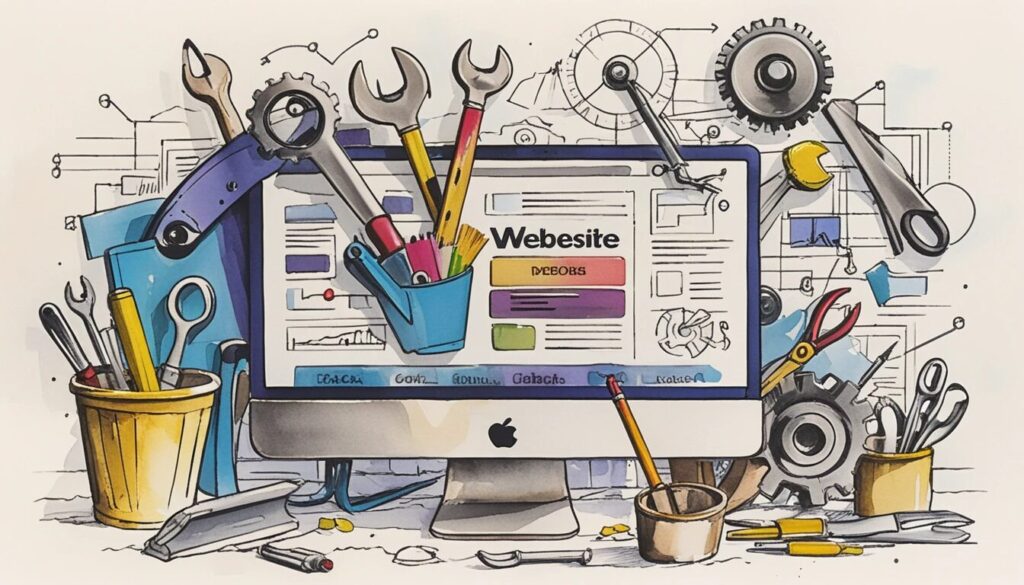Introduction
Designing a visually appealing and functional website has never been more critical in today’s digital-first world. Whether you’re a seasoned web developer or someone just starting out, the right web design software can make or break your efforts. Did you know that over 50% of users judge a company’s credibility based on its website design? That alone highlights the importance of selecting the best tools to bring your vision to life.
In this article, we’ll explore the top web design software catering to different skill levels and needs, from beginners to professionals, UI/UX designers to e-commerce builders, and everything in between. Let’s dive in and find the perfect tool for your next project!
1. Best Overall: Wix
- Offers an extensive library of over 500 templates.
- Highly intuitive drag-and-drop interface for beginners and experts alike.
- Includes advanced features like animations, social buttons, and video backgrounds.
- Provides excellent e-commerce tools for online stores.
Wix is a popular choice for good reason. Its versatility and ease of use make it an excellent all-rounder for anyone looking to create a professional website without hassle. The platform’s customizable templates cater to a wide variety of industries, allowing both beginners and experienced users to build stunning websites quickly. While the free plan is limited, upgrading unlocks significant features like ad-free websites, more storage, and advanced analytics. With tools like Wix Turbo to speed up performance, it’s no wonder Wix tops the list as the best web design software overall.
2. Best for Professionals: Adobe Dreamweaver
- Supports coding in HTML, CSS, JavaScript, and Bootstrap.
- Offers unparalleled creative freedom for crafting custom websites.
- Includes tutorials and tips to streamline workflows.
- Requires advanced coding knowledge for full potential.
Adobe Dreamweaver remains a powerhouse for professional web designers. Unlike drag-and-drop editors, this software allows developers to work directly with code, making it ideal for those who value creative freedom and optimized performance. While not beginner-friendly, its robust features cater to experienced users looking to create tailored, responsive sites. However, the lack of recent updates might leave some wondering about its long-term viability. Despite this, Dreamweaver continues to shine in the hands of experts who demand precision and control.
3. Best for Beginners: WordPress
- Simple setup with one-click installation options.
- Wide range of themes and plugins to customize your site.
- No coding knowledge required for basic use.
- Supports both free and premium design templates.
WordPress is a go-to platform for beginners, thanks to its user-friendly interface and diverse customization options. Setting up a website is straightforward, and the platform’s extensive library of themes and plugins means you can design a site that perfectly matches your needs. Whether you’re starting a blog or launching a portfolio, WordPress has tools to help you succeed. For those willing to dig deeper, the platform also supports advanced customization through coding, making it a scalable solution as your expertise grows.
4. Best for UI/UX Designers: Figma
- Specializes in prototyping for websites and mobile apps.
- Focuses on online collaboration for team projects.
- Free for students and small teams.
- Advanced tools for creating interactive mockups.
Figma has become a favorite among UI/UX designers for its simplicity and power. The platform allows teams to collaborate seamlessly, making it an excellent choice for projects requiring input from multiple stakeholders. Its prototyping tools are designed to mimic real user experiences, enabling designers to test and refine their ideas before implementation. While Figma’s free version is limited, its affordable subscription plans unlock a suite of advanced features perfect for professional use.
5. Best for E-commerce: Weebly
- Drag-and-drop tools for quick website creation.
- Includes built-in SEO tools and analytics.
- Optimized for mobile-friendly designs.
- Limited design options compared to other platforms.
Weebly is an excellent choice for small businesses and entrepreneurs looking to set up an online store. Its user-friendly interface and responsive templates make it easy to launch a professional e-commerce site in no time. With features like integrated SEO tools and Facebook ad support, Weebly helps you drive traffic and grow your business. While it lacks the depth of some competitors, it’s an affordable and effective solution for those new to online selling.
6. Best for Non-Coders: Webflow
- Clean, well-organized interface with drag-and-drop functionality.
- Automated HTML and CSS code generation.
- Free starter package for up to two projects.
- SSL certificates included for added security.
Webflow bridges the gap between professional-grade design and beginner-friendly usability. Its intuitive interface lets you build stunning websites without touching a single line of code, while the code it generates is clean and efficient. Webflow is particularly appealing for designers who want to focus on aesthetics without sacrificing functionality. The platform’s free starter package allows users to explore its features, making it a great option for non-coders eager to create professional-looking websites.
7. Best Open-Source: Bluefish
- Lightweight, text-only interface.
- Supports multiple coding languages like HTML, PHP, and CSS.
- Excellent search function for managing multiple projects.
- Free to use with no hidden costs.
Bluefish is a no-frills web design tool ideal for those who appreciate simplicity and efficiency. Its text-based interface caters to developers who prefer coding over visual editors, making it a great choice for clean and precise code. While it lacks the visual appeal of other software, its lightweight design and robust functionality make it a reliable option for those comfortable with programming.
8. Best for Coders: Microsoft Visual Studio Code
- Highly extensible with a vast library of plugins.
- Built-in debugger and terminal for seamless coding.
- Excellent support for JavaScript and Python.
- Free to use with continuous updates.
Microsoft Visual Studio Code (VSCode) is a versatile tool that’s become a favorite among coders. Its integration with source control tools and support for multiple programming languages make it a one-stop solution for developers. While it may be intimidating for beginners, the platform’s extensive resources and extensions make it a powerful ally for coders working on complex projects.
9. Best for Mockups and Simple Sites: Canva
- Drag-and-drop interface for quick designs.
- Comprehensive library of templates and assets.
- Free domain options for publishing websites.
- Subscription plans unlock premium features.
Canva is the ultimate tool for quick mockups and simple websites. Its drag-and-drop interface is perfect for experimenting with layouts and visual elements, while its extensive library of templates caters to a wide range of design needs. Although its advanced features require a subscription, Canva remains a go-to option for beginners looking to create visually stunning websites with minimal effort.
Conclusion
Choosing the best web design software depends on your goals, skill level, and the type of website you want to create. Platforms like Wix and WordPress cater to beginners with their intuitive interfaces, while tools like Adobe Dreamweaver and Figma offer advanced features for professionals and designers. For non-coders, Webflow provides a perfect balance of simplicity and functionality, while coders will appreciate the flexibility of Microsoft Visual Studio Code.
No matter your experience level or project requirements, the tools listed here can help you achieve your vision. Take advantage of free trials and starter packages to test these platforms and find the one that works best for you. The perfect website design software is just a few clicks away—start building your dream site today!