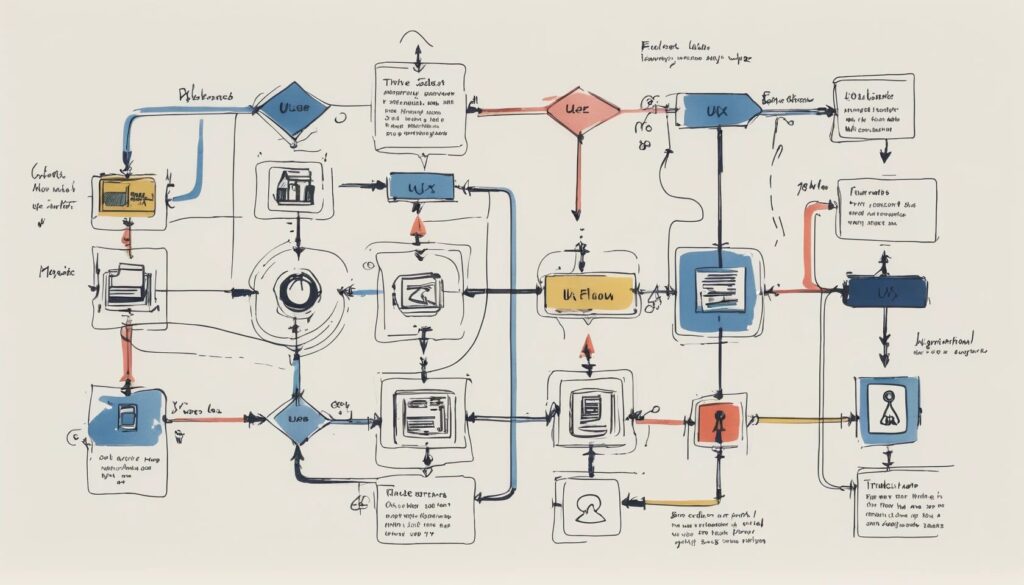Mastering User Flows: The Secret Sauce of UX Design
Ever tried navigating a website that feels like a maze designed by a mad scientist? One minute, you’re looking for a simple “Sign Up” button, and the next, you’re trapped in an endless loop of unnecessary clicks. Frustrating, isn’t it? You’re not alone—88% of online users abandon sites after a poor experience. That’s where user flows swoop in like UX superheroes, ensuring users glide effortlessly from start to finish.
In this article, we’ll break down the art of user flows, explore various types of user flow charts, and uncover how these visual guides fit into the UX design process. More importantly, we’ll discuss how optimizing user experience through better flowcharts can mean the difference between user retention and digital disaster.
What Are User Flows and Why Should You Care?
- User flows map out the journey users take to complete specific actions.
- They help eliminate guesswork, ensuring intuitive navigation.
- Using flowcharts for user experience improves efficiency and conversion rates.
Picture this: You walk into a grocery store where the bread is next to the cleaning supplies, and the checkout is hidden behind a secret door. That’s exactly how a bad digital experience feels. User flows are the strategic roadmaps that prevent this chaos, ensuring users can effortlessly reach their goals.
A typical user flow starts with an entry point—like clicking on an ad or landing on a homepage—and guides users through a sequence of interactions until they complete an intended action, such as making a purchase or signing up. These flows help UX designers detect pain points, eliminate unnecessary steps, and create experiences so seamless that users hardly notice them (which, ironically, is the point).
How User Flows Enhance the UX Design Process
- They clarify the steps users take, reducing ambiguity.
- They help designers and developers align their goals.
- They allow early detection of usability issues.
Think of the UX design process as baking a cake. Without a recipe (or in this case, a user flow), you risk throwing in ingredients at random, hoping for a masterpiece but ending up with a mess. User flows provide structure, ensuring every step serves a purpose.
By mapping out interactions in advance, designers can predict potential bottlenecks and fix them before they frustrate users. Developers also benefit from clear guidelines, reducing unnecessary rework. And let’s not forget stakeholders—user flows give them a visual representation of how the product will function, making it easier to get buy-in.
Types of User Flow Charts: Which One Do You Need?
- Task flows focus on specific, linear user actions.
- Wireflows combine wireframes with flowcharts for better context.
- User flows include decision points, showing different paths users might take.
Not all flowcharts for user experience are created equal. Depending on your project’s complexity, you’ll need different types of user flow charts to guide your design.
Task Flows: The Straightforward Approach
Task flows are the simplest form of user flows. They assume that users follow a single, predictable path to complete a task. Think of them as the “express lanes” of UX—ideal for straightforward actions like logging in, resetting a password, or submitting a form.
Wireflows: When Screen Layouts Matter
Wireflows blend wireframes with flowcharts, offering a more detailed look at how users move through an interface. These are especially useful for mobile apps, where screen layouts play a huge role in guiding users. If you need to visualize both structure and flow, wireflows are your best bet.
User Flows: Accounting for Human Behavior
Unlike task flows, user flows acknowledge that not all users follow the same path. Some might click a call-to-action immediately, while others take detours. By including decision points and alternative routes, user flows help designers accommodate different user behaviors, ensuring a smoother experience for everyone.
Optimizing User Experience Through Better Flowcharts
- Clear user flows prevent confusion and frustration.
- They improve conversion rates by guiding users seamlessly.
- They create a structured roadmap for UX teams.
Bad UX design is like a road trip with no map—you might eventually reach your destination, but you’ll waste time, energy, and patience. The key to optimizing user experience lies in crafting intuitive user flows that eliminate unnecessary friction.
By analyzing user behavior and refining flowcharts, designers can create experiences that feel effortless. Small tweaks—like reducing the number of steps in a checkout process or making a call-to-action more visible—can have a massive impact on user satisfaction and conversion rates.
Where Do User Flows Fit Into the UX Design Process?
- They are developed early in the process to shape navigation.
- They help determine the number and sequence of screens.
- They serve as a reference for teams throughout development.
Contrary to popular belief, user flows aren’t an afterthought—they’re one of the first things UX designers create. Once user research is complete, these flowcharts help define the structure of the interface, ensuring that every screen, button, and interaction has a clear purpose.
As the product evolves, so do user flows. If usability testing reveals pain points, designers can refine the flowchart, improving navigation and interaction. In this way, user flows become living documents that guide the product’s development from start to finish.
Final Thoughts: Master User Flows, Master UX
If users struggle to navigate your product, they won’t stick around—they’ll leave, frustrated and unlikely to return. The beauty of user flows is that they prevent such disasters by ensuring a seamless journey from entry to conversion.
Whether you’re designing a brand-new interface or refining an existing one, optimizing user experience starts with mastering user flows. Take the time to map out clear, intuitive paths, and watch your product transform into a frictionless experience that users love.