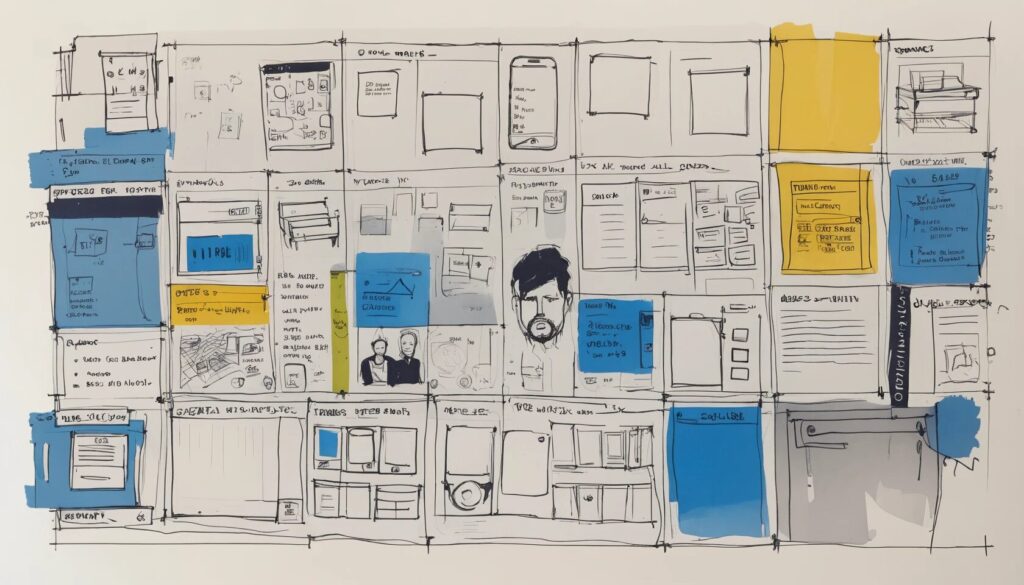Unlocking the UX Design Process: Your 8-Step Survival Guide
Ever used an app so frustrating that you considered launching your phone into orbit? You’re not alone. Bad UX design is the silent villain of the digital age, lurking in clunky menus, confusing layouts, and buttons that seem to exist just to mock you. But fear not—there’s a method to the madness. Enter the UX design process, a structured approach to crafting digital experiences that don’t make users want to scream into the void.
Mastering the user experience design process isn’t about throwing together pretty screens—it’s about understanding human behavior, solving real problems, and creating seamless interactions. In this guide, we’ll break down the UX journey into eight actionable steps, from research to launch. Along the way, we’ll highlight key prototyping tools like UXPin, Figma, and Adobe XD that can help bring your vision to life.
What Is the UX Design Process?
- A structured framework for creating user-friendly digital experiences.
- Ensures consistency, usability, and efficiency at every stage.
- Relies on research, iteration, and design thinking methodology to guide decisions.
The UX design process isn’t just about aesthetics—it’s a science. It combines psychology, strategy, and creativity to craft digital products that feel intuitive. By following a structured approach, designers can eliminate guesswork, reduce user frustration, and create products that people actually enjoy using.
The 8 Critical Steps of the UX Design Process
Step 1: Define the Problem (Yes, There’s Always a Problem)
- Identify the core issue the product aims to fix.
- Align business objectives with user needs.
- Gather insights from stakeholders to set clear goals.
Before you start sketching out a single screen, you need to ask: what problem are we solving? This phase involves discussions with business leaders, developers, and product managers to align expectations. Without a clear problem statement, you’re just designing in the dark.
Step 2: Conduct UX Research (Because Guessing Is for Amateurs)
- Interview actual users—yes, real humans.
- Analyze competitor products for inspiration (or cautionary tales).
- Create user personas to define your target audience.
Skipping research is like trying to bake a cake without a recipe. UX research ensures your design decisions are based on actual user behavior rather than assumptions. Whether through surveys, interviews, or analytics, gathering data early on prevents costly mistakes down the line.
Step 3: Sketch and Wireframe (The Ugly Draft Phase)
- Brainstorm multiple UI concepts.
- Create low-fidelity wireframes to outline structure.
- Use the design thinking methodology to refine ideas.
This step isn’t about perfection—it’s about exploration. Wireframing allows designers to map out functionality without getting distracted by colors and typography. Tools like Figma and UXPin make this process faster and more collaborative.
Step 4: Develop High-Fidelity Prototypes (Make It Look Real)
- Transform wireframes into interactive mockups.
- Use prototyping tools to simulate user interactions.
- Ensure designs align with usability best practices.
Time to add some polish! High-fidelity prototypes give stakeholders and test users a realistic experience of the final product. Adobe XD, Figma, and UXPin allow designers to create interactive prototypes that feel like a finished product—without writing a single line of code.
Step 5: Conduct Usability Testing (Because Users Will Break Things)
- Observe real people interacting with the prototype.
- Identify pain points and areas for improvement.
- Iterate based on feedback.
No matter how amazing your design looks, usability testing will expose its flaws. Watching real users struggle with your interface is both painful and necessary. This step ensures you catch critical issues before development begins, saving time and frustration later.
Step 6: Hand Off to Developers (Where Dreams Meet Reality)
- Prepare detailed design specifications.
- Maintain open communication to address technical constraints.
- Use tools like UXPin Merge for seamless design-to-code integration.
Designers and developers need to be on the same page—literally. A smooth handoff prevents misunderstandings and ensures the final product stays true to the design vision. Clear documentation and collaborative tools make this transition less painful.
Step 7: Launch and Monitor (Because Work Is Never Really Done)
- Deploy the product and track user behavior.
- Gather feedback for continuous refinement.
- Plan future iterations based on analytics.
Launching a product isn’t the finish line—it’s just the beginning. Monitoring how users interact with your design in the real world provides valuable insights for future improvements. A great UX is never static; it’s an ongoing process of iteration and enhancement.
Step 8: Maintain and Evolve (Because Trends Change)
- Update the design based on evolving user needs.
- Stay ahead of industry trends and technological advancements.
- Refine the UX strategy continually.
Technology evolves, user expectations shift, and what worked today might feel outdated tomorrow. Regular updates and refinements ensure your product stays relevant and continues to deliver a stellar user experience.
The Best UX Design Tools for the Job
- UXPin: Code-based prototyping for advanced interactivity.
- Figma: Cloud-based collaboration for real-time editing.
- Adobe XD: Seamless integration with Adobe’s ecosystem.
Picking the right tool can make or break your workflow. Whether you need high-fidelity prototyping, real-time collaboration, or seamless handoff to development, these platforms offer robust solutions tailored to modern UX needs.
Final Thoughts
Creating a great user experience isn’t magic—it’s methodical. By following a structured approach, leveraging the right tools, and continuously iterating based on feedback, designers can craft digital experiences that truly resonate with users. The UX design process may seem daunting, but with the right mindset and resources, it becomes an exciting journey of problem-solving and innovation.
So, whether you’re refining an existing product or starting from scratch, remember: user experience isn’t just about aesthetics—it’s about creating something functional, intuitive, and downright delightful. Now, go forth and design wisely!