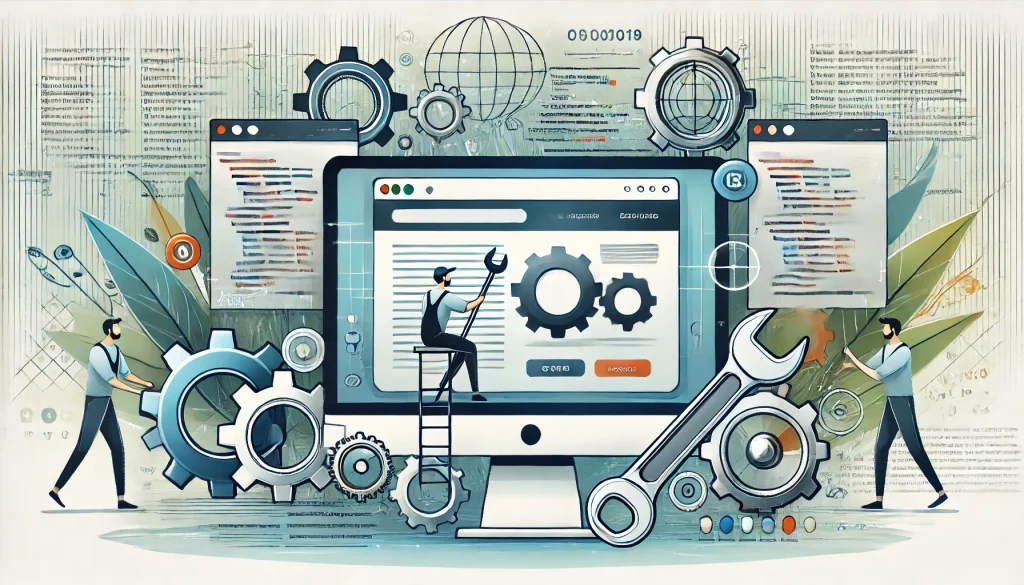Success in the digital world requires more than just building a great website. After all, anyone can launch a website, but maintaining it? That’s where things can get tricky. Imagine this—your website downtime creeps up unnoticed, or a security breach occurs that compromises your data. According to a study by Gartner, the cost of downtime can be thousands of dollars per minute! It’s pretty clear that ongoing website maintenance is imperative.
So, what is website maintenance, and why should you care? In simple terms, it involves a range of tasks that ensure your site is fast, secure, updated, and optimized. These include usability checks, regular software updates, and security patches. But that’s not all—keeping your website running like a well-oiled machine ensures that visitors have a smooth experience and you’re less likely to lose out on potential customers.
This post will walk you through some essential website maintenance tips and break down everything you need to know about keeping your site in tip-top shape. We’ll cover the importance of website maintenance, explore how to optimize your site’s performance, delve into website security practices, and even introduce you to some effective uptime monitoring tools. Buckle up—your website’s health depends on this!
The Importance of Website Maintenance
- Enhances user experience
- Boosts website performance and speed
- Improves SEO rankings
- Keeps security threats at bay
Why is ongoing maintenance so essential? Imagine visiting a website that crashes halfway or is dreadfully slow. Frustrating, right? One of the key reasons to maintain your site is to ensure optimum user experience. Regular updates and performance checks will help deliver a seamless experience for your visitors, reducing bounce rates and improving engagement.
Additionally, an updated website is healthy for Search Engine Optimization (SEO). Google rewards websites that load fast, remain relevant, and are free from broken links. Keeping your site fresh helps to maintain your ranking and stay competitive.
Lastly, security is paramount. Nobody can afford to take chances with a vulnerable site—especially with the rise in cyberattacks. Regular security patches are a must to avoid any potential vulnerabilities. In essence, the importance of website maintenance comes down to one thing: giving your users and search engines the best possible website experience while safeguarding their data.
How to Optimize Website Performance
- Implement caching mechanisms
- Optimize images and media
- Minimize JavaScript and CSS
- Choose a reliable hosting provider
A slow-loading website is enough to make visitors leave and never return. This is where knowing how to optimize website performance comes in. One of the easiest ways to speed things up is by enabling caching. Caching allows your website to store frequently accessed data so it can load much faster on subsequent visits.
Another critical step is optimizing images and media. This means compressing large files without compromising quality—especially if you’re running an image-heavy website. Along with this, you should minimize JavaScript and CSS, as reducing the size of these files can significantly improve performance, especially on mobile devices.
Lastly, the foundation of your website’s performance is your hosting server. A reliable hosting provider will ensure that your website has enough resources and bandwidth to handle traffic spikes without experiencing downtime.
Website Security Practices
- Regularly update plugins and software
- Use SSL certificates
- Set up a firewall
- Conduct regular vulnerability scans
Your website is a prime target for cyberattacks, and strengthening your defenses should be non-negotiable. To begin with, always ensure your Content Management System (CMS) and plugins are up to date. Updates often include critical patches that close security gaps in the software.
Next, installing a Secure Sockets Layer (SSL) certificate is a must. This encrypts the data exchanged between your web server and users, providing enhanced protection from data breaches. SSL-encrypted websites also rank better in search engines since Google favors secure sites.
Another defensive strategy is using a firewall to monitor incoming and outgoing traffic. A firewall acts as a gatekeeper, blocking malicious requests before they can cause damage. You should also have regular vulnerability scans in place, which can automate the process of identifying potential weak spots.
Uptime Monitoring Tools
- Prevent revenue loss due to downtime
- Receive instant alerts
- Ensure availability for SEO benefits
- Popular tools: Pingdom, Uptime Robot, StatusCake
Website downtime can cost you more than just visitors—it can hurt your revenue and your ranking on search engines. This is why using uptime monitoring tools is essential. These tools allow you to continuously monitor whether your site is available and fully functional for visitors.
Given how essential uptime is, using tools like Pingdom, Uptime Robot, or StatusCake lets you take action quickly by sending you alerts the instant your site goes down. Not only does this allow you to react in real-time, but it can also provide reports on how your site’s performance stacks up over time.
Regular monitoring serves multiple purposes. It keeps you proactive about uptime, optimizes your SEO visibility, and—most importantly—ensures that your customers always have access to the services or content they need from your website.
Conclusion
Your website is the face of your online presence, and just like a business needs regular upkeep, so does your website. By following the right website maintenance tips, you ensure optimal performance, protect against security threats, and improve the user experience. Whether it’s learning how to optimize website performance or leveraging uptime monitoring tools to detect issues early, each maintenance step adds value to your site.
Proactive maintenance doesn’t just save you from potential downtime and cyber threats—it builds trust with your users and maintains your SEO performance. With the right website security practices in place, plus reliable monitoring tools, you can secure your website and give it the longevity needed to support your business’ goals. Now is the perfect time to evaluate your current maintenance practices and make any necessary improvements before something goes wrong.