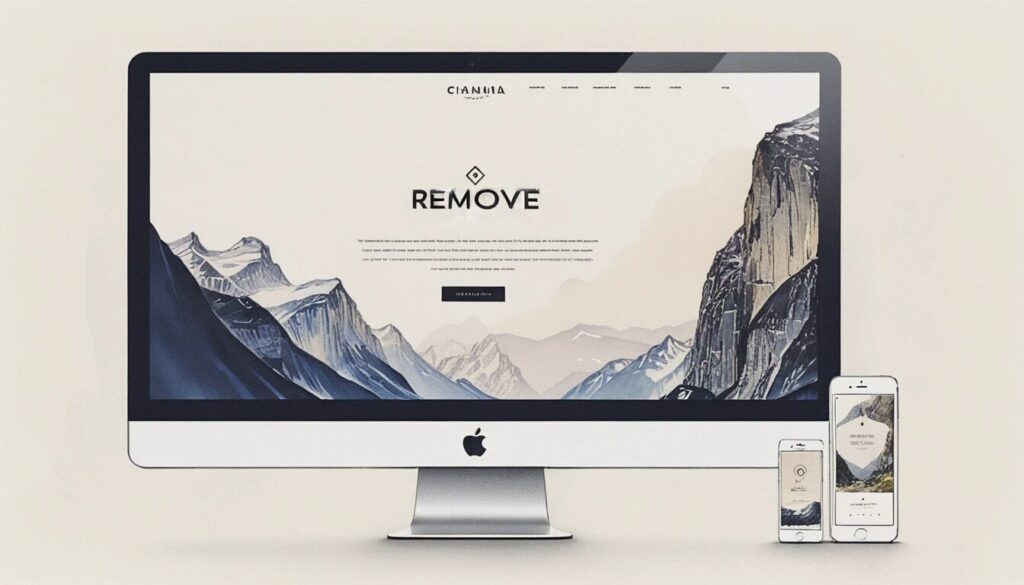Web Design Essentials: Tips to Turn Beginners into Pros
Have you ever stumbled upon a website so chaotic it felt like it was yelling at you in Comic Sans? Clashing colors, cramped layouts, and navigation so confusing it could double as a mind-bending escape room? If you’re a beginner in web design, these are the traps you need to avoid. But don’t worry—mastering web design isn’t about being born with a magical artistic gene. It’s a skill, and like all skills, it can be learned. Let’s break down the essentials, so you can start creating designs that don’t just look good but feel good to use.
How to Start a Design Project Without Losing Your Sanity
- Always plan before diving into software.
- Sketch your initial ideas on paper to refine concepts.
- Set timelines that account for unexpected delays.
Starting a design project without a plan is like trying to cook a complicated recipe without reading the instructions. Sure, you might end up with something edible, but it’s far more likely you’ll create a mess. Begin every project with a clear roadmap. What’s the purpose of your design? Who’s your audience? And what’s the overall vibe you’re aiming for? Answer these questions before touching a mouse.
Once you’ve got your concept in mind, grab a pencil and sketch. Yes, we’re talking old-school paper and pencil. Sketching helps you visualize your ideas quickly and weeds out the bad ones without wasting hours nudging pixels in design software. Think of it as a pre-game warm-up for your creative brain.
Finally, let’s talk deadlines. You’ll want to set realistic ones, which, for most of us, means doubling however much time you think a task will take. Trust us, your future self will thank you when procrastination inevitably strikes.
The Importance of White Space in Design: Give Your Elements Room to Breathe
- White space enhances readability and aesthetics.
- It directs attention to key content or features.
- It’s not “empty space”—it’s functional space.
White space (or negative space, for those who prefer fancier terminology) is the silent superstar of web design. It’s not just about leaving some blank gaps here and there—it’s about balance. When users land on your site, white space gives their eyes a chance to rest and focus on what really matters. Without it, your design can feel like an overcrowded garage sale.
Imagine a website packed with text, buttons, and images in every available inch. Overwhelming, right? Now imagine the same content spaced out thoughtfully. Suddenly, it’s inviting and professional. White space doesn’t just make things pretty—it makes them functional. So, if you’re tempted to cram in one more banner or call-to-action, resist. Less is more.
Effective Color Theory for Designers: Painting the Right Mood
- Colors evoke strong emotional responses—choose them thoughtfully.
- Stick to a cohesive palette for a polished look.
- Ensure text and backgrounds have enough contrast for readability.
If design is a language, colors are the words—and some words pack more punch than others. Colors can evoke emotions and set the tone of your website faster than you can say “color wheel.” Red screams urgency and passion, blue whispers trust and calm, while green radiates growth and nature. The trick is to use them strategically.
Begin by choosing a cohesive palette: a primary color, a secondary color, and a neutral tone to balance things out. Randomly throwing a rainbow of shades together might seem fun, but it can make your site look like a circus flyer. And while we’re on the subject, let’s talk contrast. Light gray text on a white background might look sleek to you, but it’s a nightmare for your audience’s eyeballs. Prioritize readability over fleeting trends.
User Experience in Web Design: Prioritize People Over Pretty
- Focus on usability before aesthetics.
- Keep navigation intuitive and straightforward.
- Test your designs with real users for valuable feedback.
Here’s a harsh truth: a stunning website means nothing if people can’t figure out how to use it. User experience (UX) should always come first. Think of your website as a guest at a party. Is it charming and approachable, or is it standing awkwardly in the corner, confusing everyone?
Navigation is a big part of this. Menus should be simple, logical, and easy to find. Don’t hide crucial information like your contact page or product details behind a maze of clicks. And for heaven’s sake, label things clearly—no one wants to guess what “Explore Now” means.
Finally, test your designs with real people. What makes perfect sense in your head might be baffling to others. Gaining feedback from fresh eyes can highlight blind spots and help you refine your work. Remember, your users are the ultimate judges of your design’s success.
Final Thoughts: Design Like You Care
Web design is a delicate dance between creativity and functionality. To truly shine, you need a mix of planning, patience, and a touch of artistic flair. Start every project with a plan, embrace the beauty of white space, use colors that speak to your audience, and always prioritize the user experience. These aren’t just tips—they’re your guide to making the web a better, more beautiful place.
So, what are you waiting for? Stop second-guessing yourself and start designing. The internet is hungry for your brilliance, and who knows—you might just create the next website that people actually enjoy visiting.