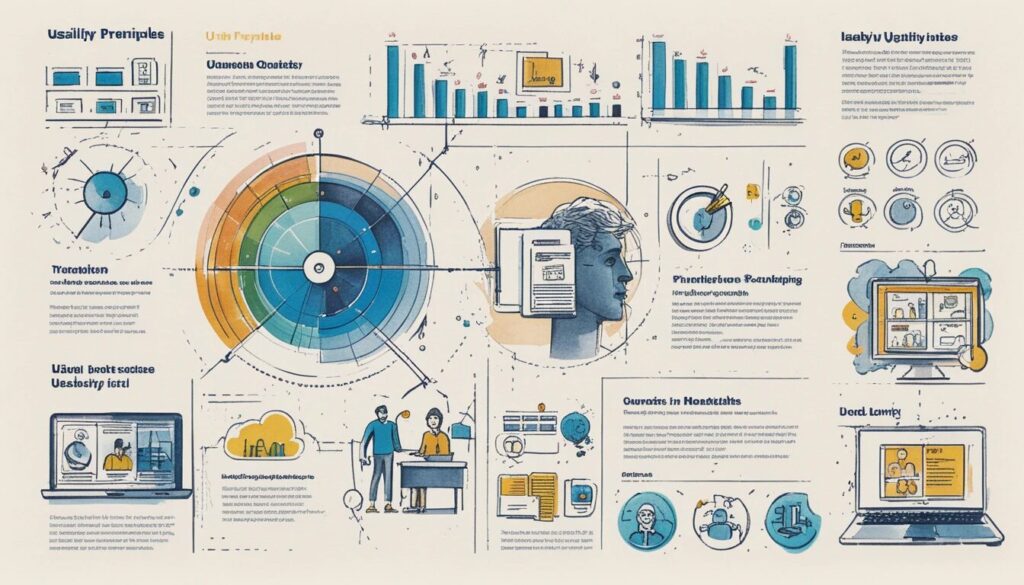Why Usability Heuristics Are the Lifeblood of Great UI Design
Picture this: you’re trying to book a flight online, but the website feels like it was designed by a committee of over-caffeinated toddlers. Buttons are mislabeled, error messages are cryptic, and you’re one click away from throwing your laptop out the window. Sound familiar? That’s exactly why Usability Heuristics for UI Design exist—to save us all from digital chaos.
Developed by Jakob Nielsen, these principles are the holy grail of User Interface Design Best Practices. They serve as a checklist for creating intuitive, frustration-free experiences. Ignore them, and you risk alienating users faster than a pop-up ad screaming for your email. Let’s dive into these ten usability commandments and see how they transform interfaces from maddening to magnificent.
1. Visibility of System Status: Keep Users Informed
- Users need real-time feedback about what’s happening.
- Unclear system status creates confusion and anxiety.
- Examples include progress bars, loading indicators, and confirmation messages.
Imagine ordering concert tickets online. You click “Buy Now” and… silence. Did your payment go through? Are you now the proud owner of 50 duplicate tickets? Without feedback, users are left in a nerve-wracking void.
Simple solutions, like a spinning loader or a confirmation message, can prevent this chaos. Heuristic Evaluation in UX Design isn’t just about aesthetics—it’s about making users feel in control and confident.
2. Match Between System and the Real World: Speak Human
- Interfaces should use familiar language and concepts.
- Technical jargon alienates users.
- Real-world metaphors improve intuitiveness.
Have you ever encountered a message like “Error: Socket timeout during handshake”? Unless you moonlight as a network engineer, this means nothing to you. Instead, a message like “Connection lost—please try again” would be infinitely more helpful.
Great UI design mirrors the real world. Think of the trash bin icon for deleting files. It’s instantly understandable because it mimics how we discard physical objects. Aligning your interface with user expectations is not just smart—it’s essential.
3. User Control and Freedom: Let Users Escape
- Users should always have a way to undo actions.
- Freedom to navigate without restrictions reduces frustration.
- Features like “Undo” and “Cancel” empower users.
Ever accidentally hit “Send” on an email riddled with typos? That sinking feeling is universal. Thankfully, the “Undo Send” feature is here to save the day. This principle isn’t just about utility—it’s about reducing panic.
Whether it’s a back button, an exit option, or an undo feature, users need escape routes. Trapping them in irreversible decisions only leads to frustration and abandonment.
4. Consistency and Standards: Don’t Be a Rebel Without a Cause
- Consistency reduces the mental effort needed to use a product.
- Users expect familiar patterns across platforms.
- Following conventions enhances usability.
Imagine if every app invented its own icon for “Save.” One uses a floppy disk, another a cloud, and yet another a unicorn. Users would end up in a state of perpetual confusion.
Consistency isn’t boring—it’s comforting. Sticking to established conventions, like a magnifying glass for search, keeps users grounded. Reinventing the wheel for the sake of being “different” usually backfires.
5. Error Prevention: Stop Problems Before They Start
- Preventing errors is better than fixing them post-mistake.
- Constraints and confirmations reduce user errors.
- Clear instructions guide users toward success.
Would you rather have a warning before walking into a glass door or an apology after the fact? The same logic applies to UI design. Features like auto-save and grayed-out unavailable options act as preventative measures.
For example, Gmail asks if you want to attach a file if you mention “attached” in your email but haven’t uploaded anything. This kind of foresight is what separates good interfaces from great ones.
6. Recognition Rather Than Recall: Make Options Obvious
- Users shouldn’t have to memorize information to complete tasks.
- Clear labels and visual cues improve usability.
- Reducing memory load results in smoother interactions.
Do you remember every item on your last online shopping cart? Probably not. That’s why features like saved carts and wish lists exist—to do the remembering for you.
Interfaces that rely on recognition rather than recall, such as intuitive icons and autocomplete suggestions, make life easier for users. No one wants to play a guessing game to figure out what a button does.
7. Flexibility and Efficiency of Use: One Size Doesn’t Fit All
- Interfaces should cater to both beginners and power users.
- Customization options enhance usability.
- Shortcuts improve efficiency for experienced users.
Think of Microsoft Excel. A novice might rely on menus for every action, while a seasoned pro uses keyboard shortcuts to fly through tasks. Both users can achieve their goals, thanks to the software’s flexibility.
By offering multiple paths to the same outcome, you ensure that your interface appeals to a broader audience. Everyone wins.
8. Aesthetic and Minimalist Design: Declutter Your Interface
- Clutter distracts users and reduces usability.
- Minimalist designs keep the focus on essential functions.
- Every element should have a purpose.
Remember when websites were littered with blinking text, autoplay music, and pop-ups? Those days are (thankfully) behind us. Today’s users demand clean, functional designs.
Minimalism isn’t about making your interface look pretty—it’s about improving focus. By removing unnecessary elements, you help users achieve their goals without distractions.
9. Help Users Recognize, Diagnose, and Recover from Errors
- Error messages should be clear and actionable.
- Provide solutions, not just descriptions of the problem.
- Use visual cues to highlight errors.
“404 Error” is as helpful as a riddle in a foreign language. Instead, messages like “Page not found—try searching for what you need” guide users back on track.
Effective error handling is about empathy. Instead of blaming users, provide them with clear solutions and visual cues, such as red outlines around problematic form fields.
10. Help and Documentation: Be the Guide Users Didn’t Know They Needed
- Help resources should be easy to find and use.
- Documentation should address real user needs.
- Concise, actionable guidance improves usability.
Let’s face it—no one wants to sift through a 100-page manual. Contextual help, tooltips, and searchable FAQs are far more effective.
The best help systems are those that don’t feel like a burden. They should empower users to solve their problems quickly and independently.
Designing with Users in Mind
The magic of Jakob Nielsen’s Interaction Design Principles lies in their simplicity. These Usability Heuristics for UI Design aren’t just guidelines—they’re lifelines for creating intuitive and delightful user experiences.
By mastering these principles, you’ll not only improve your designs but also save users from the agony of poorly thought-out interfaces. Because let’s be honest: the last thing the world needs is another app that feels like a digital maze.