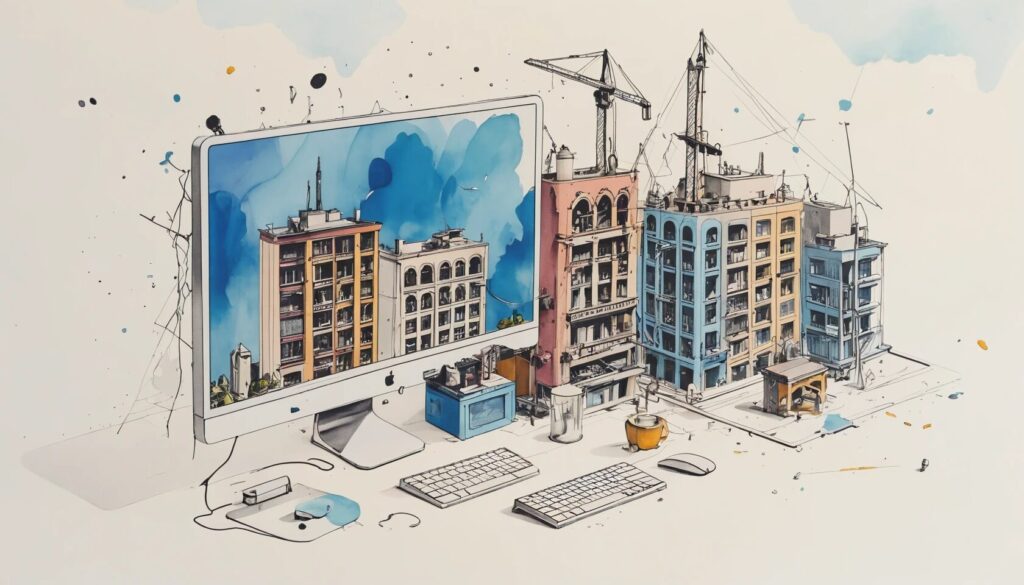Why Static Websites Are Practically Dinosaurs
Remember the early days of the internet? Back when websites were just digital brochures with clunky layouts and zero interactivity? Yeah, those days are over. Users today demand fast, seamless, and engaging digital experiences, which is why web application development is no longer a luxury—it’s a necessity.
Let’s face it: static websites are about as useful as a flip phone in the age of smartphones. If your site isn’t leveraging dynamic page creation, responsive web design, database integration, and HTML5 form handling, you’re practically begging users to leave. So, let’s break down the essentials of building a web application that doesn’t just exist but actually thrives.
Dynamic Page Creation: The Secret to Keeping Users Engaged
- Static vs. Dynamic Content: Why static sites are outdated and how dynamic pages keep users hooked.
- Server-Side Magic: How back-end processing generates fresh, tailored content for every visit.
- The Tech Stack: The languages and frameworks that power dynamic web applications.
Think of a static website as an old newspaper—once it’s printed, it never changes. A dynamic web page, on the other hand, is like a news app that updates in real-time, adjusting content based on user input, database queries, or even external data sources.
The key to dynamic page creation lies in server-side processing. Instead of serving the same pre-written content to everyone, the server runs scripts that generate tailored pages on the fly. Whether it’s showing personalized recommendations or fetching the latest news, dynamic pages make the web feel alive.
This magic happens thanks to programming languages like PHP, Python, and Node.js, often paired with JavaScript frameworks like React and Angular. These tools ensure web applications are flexible, interactive, and, most importantly, engaging.
Responsive Web Design: Because Tiny Buttons Are a Crime
- Flexible Grids: Ensuring layouts adapt to various screen sizes.
- Media Queries: Customizing styles for different devices.
- Performance Optimization: Speeding up load times without compromising quality.
Ever visited a website on your phone and had to zoom in just to read the text? That’s a surefire way to lose visitors. Responsive web design ensures your site looks and functions beautifully across all devices—whether it’s a massive desktop monitor or a tiny smartphone screen.
Using flexible grids, developers create layouts that automatically adjust based on the viewport size. Media queries take things a step further, allowing CSS rules to adapt based on screen width, orientation, or resolution. The result? A seamless experience for users, no matter what device they’re using.
But responsiveness isn’t just about looks—it’s also about speed. A slow-loading website is the digital equivalent of waiting in line at the DMV. Nobody has time for that. Optimizing images, minimizing scripts, and leveraging caching are just a few ways to keep performance snappy.
Database Integration: Where the Real Intelligence Happens
- Why Databases Matter: Storing and retrieving data efficiently.
- SQL vs. NoSQL: Choosing the best database model for your application.
- Security Precautions: Keeping data safe from breaches and attacks.
A web application without a database is like a restaurant without a kitchen—it might look nice, but it’s not serving anything useful. Database integration allows applications to store user profiles, track orders, and manage vast amounts of information dynamically.
There are two main types of databases: SQL and NoSQL. SQL databases like MySQL and PostgreSQL use structured tables and are great for applications that require complex relationships between data. NoSQL databases like MongoDB offer more flexibility, making them ideal for handling large-scale, unstructured data.
Of course, with great data comes great responsibility. Security threats like SQL injection attacks can wreak havoc if developers don’t sanitize user input properly. Implementing authentication, encryption, and role-based access controls should be non-negotiable steps in your security strategy.
HTML5 Form Handling: The Unsung Hero of User Interaction
- Advanced Input Types: Using HTML5 features to improve data collection.
- Client-Side Validation: Stopping errors before they reach the server.
- Enhanced User Experience: Auto-fill, interactive placeholders, and real-time feedback.
Forms are the lifeblood of web applications. Whether users are signing up, submitting feedback, or making a purchase, HTML5 form handling ensures that interactions are smooth and error-free.
HTML5 introduces a range of new input types, such as email, date, and number, which help users enter data more accurately. Built-in validation attributes like required and pattern prevent incorrect data from ever reaching the server.
And let’s not forget about user experience. Nobody enjoys filling out forms, but features like auto-fill, dynamic placeholders, and real-time validation can make the process painless. A well-designed form isn’t just functional—it’s intuitive.
Building a Full-Stack Web Application: The Ultimate Challenge
- Front-End and Back-End Harmony: Merging UI with seamless functionality.
- Testing and Debugging: Ensuring everything works before deployment.
- Continuous Improvement: Updating and refining based on real user data.
A great web application isn’t just about flashy visuals or fancy animations—it’s about a full-stack approach that integrates both front-end and back-end technologies into a seamless experience.
Testing and debugging are just as critical. Users don’t care how much effort went into development—they just want the app to work. Running unit tests, debugging errors, and performing user acceptance testing ensures that everything runs smoothly before launch.
And don’t think your job is done once the site goes live. A web application is never truly “finished.” Monitoring user behavior, gathering feedback, and rolling out updates keep the application relevant and efficient in an ever-changing digital landscape.
Stop Settling for Mediocre Web Experiences
Building a web application isn’t for the faint of heart, but it’s also not reserved for tech wizards. With a solid foundation in web application development, dynamic page creation, responsive web design, database integration, and HTML5 form handling, you can create applications that don’t just function—they captivate.
The key? Always prioritize usability, performance, and security. Whether you’re designing a simple form or a complex e-commerce platform, the principles remain the same. So stop settling for outdated, clunky web experiences—go build something incredible.