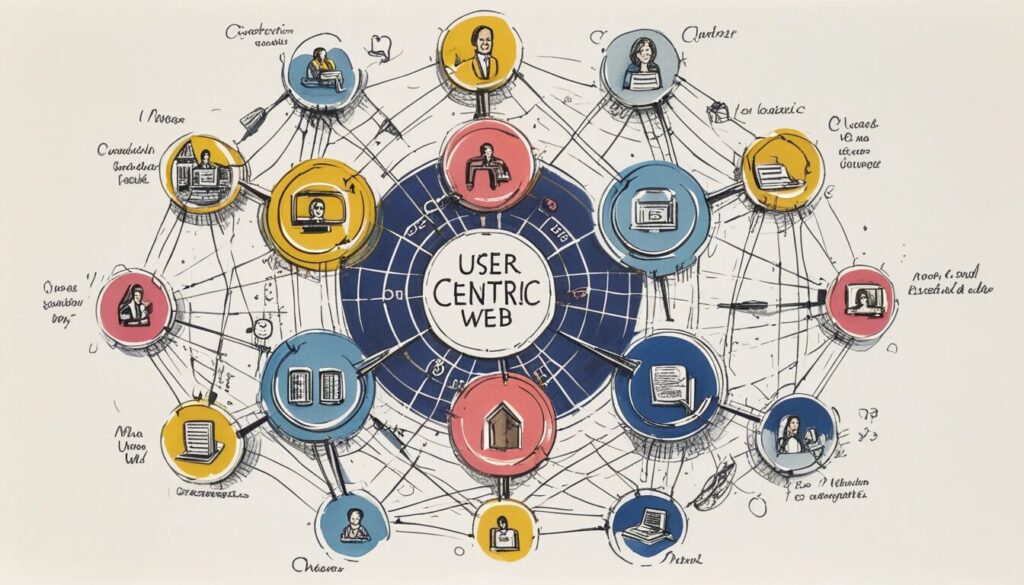Why Web Usability Dictates Success
Let’s be honest—If users can’t find what they’re looking for in seconds, they’re out faster than you can say “bounce rate.” The truth is, web usability principles determine whether a site thrives or dies in obscurity.
That’s why user-centric web design isn’t just a buzzword—it’s the backbone of effective digital experiences. By understanding how visitors think, skim, and click, designers can craft sites that don’t just look good but actually work. And since most users behave more like impatient toddlers than meticulous researchers, giving them an intuitive path to follow is non-negotiable.
The Psychology Behind User-Centric Web Design
- Users don’t read; they scan.
- Instant gratification is key—complexity drives users away.
- People favor intuitive navigation over flashy design.
Ever seen someone actually read an entire web page? Yeah, neither have we. Users scan content in predictable patterns, hunting for relevant clues before committing to a click. That’s why designers must structure content to accommodate this scanning behavior, using clear headings, bold keywords, and logical content flow.
Additionally, users expect instant gratification. If a website feels like a puzzle they need to solve, they’ll abandon ship. Keep interactions simple, navigation obvious, and choices minimal. The more thinking required, the less likely they are to stay.
Effective UI Guidelines for a Frictionless Experience
- Make navigation intuitive—users shouldn’t need a map.
- Reduce cognitive load by structuring content logically.
- Keep interactive elements obvious and functional.
Think of your website’s navigation like a well-lit highway. If users need GPS to find the contact page, you’ve already lost them. Navigation should be self-explanatory, with predictable placement of menus, search bars, and buttons.
Similarly, simplify decision-making by reducing cognitive load. This means organizing content in a way that naturally guides users toward their goals—no unnecessary distractions, no cryptic jargon, and definitely no labyrinthine menus.
Interactive elements must also be crystal clear. If a button looks like a static design element, users will ignore it. Make clickable components distinguishable, and for the love of usability, avoid hidden menus that require a scavenger hunt to locate.
How White Space and Visual Hierarchy Improve User Experience
- White space enhances readability and focus.
- A clear visual hierarchy guides users effortlessly.
- Minimalism eliminates distractions and enhances usability.
Some designers treat white space like an enemy, stuffing every inch of a page with banners, pop-ups, and flashy elements. But in reality, white space is usability’s best friend. It prevents information overload, allows content to breathe, and directs user focus to what actually matters.
Similarly, a well-structured visual hierarchy ensures users instinctively know where to look first. Important elements—like calls to action—should stand out, while secondary information should take a backseat. The goal? Guide users naturally through the experience without overwhelming them.
Common Usability Mistakes (And How to Avoid Them)
- Overcomplicating navigation—keep it simple and predictable.
- Ignoring mobile optimization—responsive design is a must.
- Using low-contrast text—readability is non-negotiable.
Some websites seem designed specifically to test human patience. If your navigation requires an instruction manual, it’s too complicated. Stick to familiar structures and avoid reinventing the wheel—users expect consistency.
Another cardinal sin? Ignoring mobile optimization. With mobile traffic dominating the web, failing to implement responsive design is like opening a store with no entrance—users simply won’t stay.
And let’s talk about those barely readable light-grey-on-white text blocks. Contrast matters. If users have to squint to decipher your content, they’ll leave before they even start.
Testing and Iteration: The Secret to Long-Term Usability
- Frequent usability testing catches issues early.
- Designers should test with real users, not just internal teams.
- Iterative improvements lead to long-term success.
Usability isn’t a one-time checkbox—it’s an ongoing process. The best designs come from constant iteration, where real user feedback shapes refinements. And no, your internal team doesn’t count as “users”—actual visitors interact differently than those who built the site.
Test early, test often, and embrace the fact that no design is perfect on the first try. Usability testing uncovers flaws that would otherwise go unnoticed, allowing for continuous improvement and a better user experience.
Final Thoughts: Prioritizing Usability for Lasting Impact
At the end of the day, a beautiful but unusable website is just digital window dressing. If visitors can’t navigate, find information, or complete actions easily, they’ll move on. The key to success? User-centric web design that prioritizes clarity, ease of use, and intuitive interactions.
By following fundamental web usability principles—simplifying navigation, optimizing for scanning behavior, and continuously testing for improvements—designers can create experiences that keep users engaged and returning. Because let’s face it, nobody has time for a frustrating website.