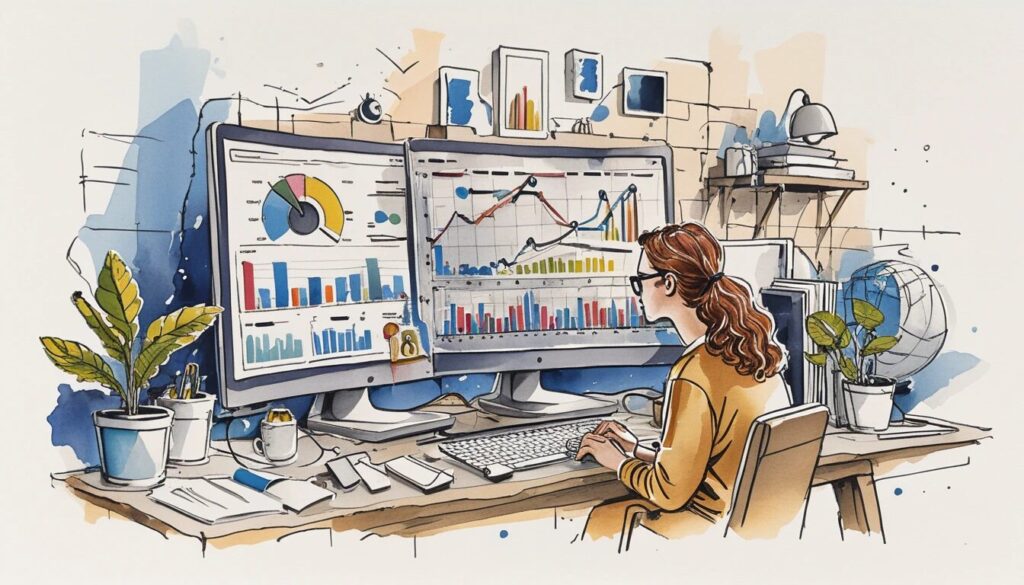Master Google Search Console: SEO Hacks You Can’t Ignore
Think your website is doing just fine on search engines? Think again. If you’re not leveraging Google Search Console SEO hacks, you’re practically handing over your rankings to competitors on a silver platter. This free tool isn’t just for checking site errors—it’s the backstage pass to dominating search results, boosting organic traffic, and uncovering hidden optimization goldmines.
Yet, most people barely scratch the surface of what Google Search Console can do. They take a quick look at keyword rankings, sigh over impressions, and call it a day. Meanwhile, savvy SEOs are using advanced tactics to squeeze every ounce of performance out of their sites. Want to stop playing catch-up? Buckle up, because we’re diving into the most effective SEO tools for website optimization using Google Search Console.
Boost Underperforming Pages with CTR Optimization
- Identify pages with high impressions but low click-through rates (CTR).
- Revamp meta titles and descriptions using power words and emotional triggers.
- Ensure your title tags align with user search intent.
- Add structured data for enhanced visibility in search results.
Google Search Console’s “Search results” report is your secret weapon here. Enable “Average CTR” and “Average position” to pinpoint pages that rank well but fail to attract clicks. If you’re sitting on position #3 but your CTR is abysmal, you’ve got a problem.
Fixing it is easier than you think. Rewrite meta titles with urgency, curiosity, or numbers—because, let’s face it, “5-Minute SEO Fixes That Skyrocket Traffic” sounds way more enticing than “SEO Tips for Beginners.” Sprinkle in structured data (like FAQ schema), and suddenly, your listing looks irresistible.
Push “Almost There” Keywords to Page One
- Find keywords ranking between positions 7-15.
- Improve on-page SEO by naturally integrating target keywords.
- Enhance content depth with additional insights, examples, or case studies.
- Strengthen internal links to these pages for better authority.
- Secure high-quality backlinks to boost credibility.
Ranking at #11? That’s the SEO equivalent of missing the last train home. But don’t despair—Google Search Console shows you exactly which keywords need a final nudge.
Filter by “Position” and look for terms sitting painfully close to page one. Then, optimize ruthlessly—expand your content, add multimedia, and reinforce internal linking. A well-placed backlink or two? Even better. Do this right, and you’ll watch those rankings climb.
Steal Content Ideas Straight from Google Search Console
- Use the “Queries” report to find search terms users are already looking for.
- Identify queries that generate impressions but lack dedicated content.
- Create new blog posts or enhance existing ones based on real user searches.
- Optimize pages to better match search intent.
- Plan a data-driven content strategy using actual search data.
Why guess what to write about when Google hands you the answers? The “Queries” report reveals real searches that bring traffic to your site—many of which you probably haven’t optimized for yet.
Find high-impression, low-ranking queries and build content around them. If people are searching for “how to use Google Search Console for keyword research” and you’ve never covered it, congratulations—you just found your next blog topic.
Maximize Internal Linking for SEO Success
- Check the “Links” report for internal linking opportunities.
- Identify important pages with weak internal link structures.
- Ensure high-authority pages pass link equity to underperforming ones.
- Use keyword-rich anchor text strategically.
- Regularly update internal links as new content is published.
Internal linking is like the diet and exercise of SEO—everybody knows it’s important, yet most ignore it. Google Search Console’s “Links” report shows which pages need more love.
Find neglected pages and point relevant internal links toward them. Use keyword-rich anchor text that makes sense contextually. And if you’ve got a high-authority page? Make sure it’s supporting the rest of your content. Do this consistently, and your rankings will thank you.
Fix Core Web Vitals Before Google Punishes You
- Use the “Core Web Vitals” report to assess site speed and performance.
- Identify slow-loading pages and optimize images.
- Enable lazy loading and leverage a content delivery network (CDN).
- Minimize unnecessary scripts that slow down rendering.
- Improve server response time for faster page loads.
Google has made it crystal clear: slow websites don’t rank well. If your Core Web Vitals report looks like a disaster zone, fixing it should be priority number one.
Compress images, eliminate bloated scripts, and use a CDN to speed things up. A sluggish site won’t just tank rankings—it’ll send users running for the exit. And trust me, they won’t be coming back.
Turn Google Search Console into Your Secret SEO Weapon
Most people treat Google Search Console like a boring analytics tool, but in reality, it’s one of the most powerful SEO tools for website optimization. From boosting organic traffic with GSC to improving internal linking and Core Web Vitals, this tool gives you everything you need to outshine competitors.
Stop leaving traffic on the table. Log into Google Search Console today, implement these hacks, and watch your rankings soar. Your competition won’t know what hit them.