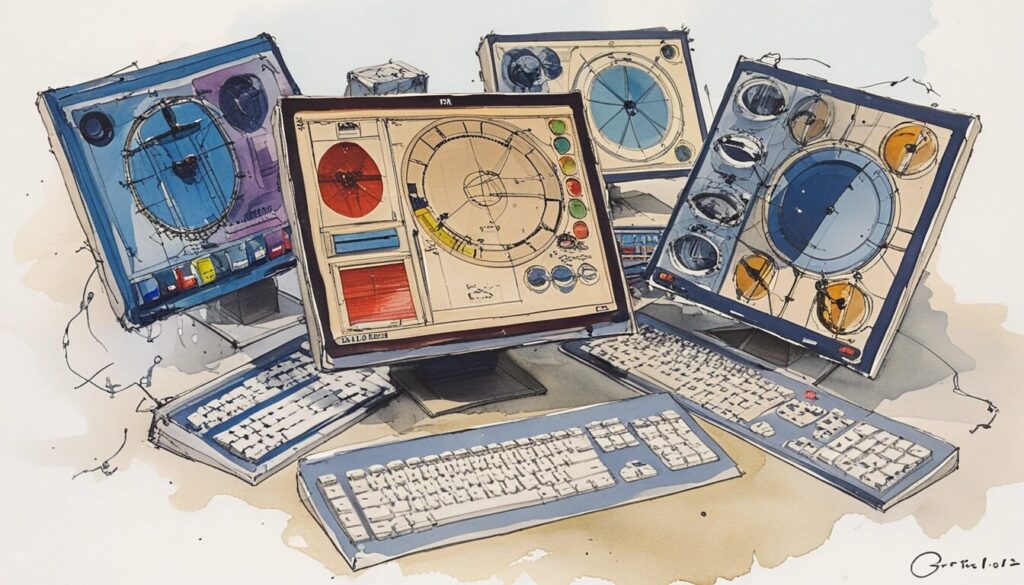Unlocking the Magic of GUIs: How They Revolutionized Computing
Picture this: You’re trying to send an email, and instead of clicking a few buttons, you’re required to type out something that looks like it belongs in a witch’s spellbook. That’s what computing was like before the Graphical User Interface (GUI) emerged. Life without GUIs was a cryptic, command-line carnival where only the tech-savvy thrived. Enter the hero of this story—the GUI—turning cold, text-based systems into warm, colorful playgrounds of usability. But what makes GUIs so indispensable, and why do they dominate the digital age? Let’s click our way through history, functionality, and the future of these interfaces.
What Is a Graphical User Interface?
- A GUI allows users to interact with devices using visual elements such as icons, menus, and buttons.
- It replaced command-line interfaces, which required memorizing and typing precise commands.
- Modern GUIs now include advanced features like touchscreens, voice commands, and gesture controls.
The Graphical User Interface definition might sound simple, but the impact is profound: it’s the bridge that connects human intuition with machine logic. Born in the Xerox labs in the late 1970s and later popularized by Apple and Microsoft, GUIs democratized computing. Suddenly, you didn’t need to be a tech wizard to use a computer. Whether you’re tapping an app icon or dragging a file to the trash bin, every interaction is a testament to how GUIs have transformed user experiences.
The Advantages of Graphical User Interfaces: Why They’re the MVP of Usability
- GUIs are user-friendly, making technology accessible to everyone.
- They offer visual feedback, helping users navigate tasks with confidence.
- Common metaphors like “folders” and “trash bins” simplify digital interactions.
Let’s face it: If computing were still stuck in the command-line era, most of us would have given up and gone back to carrier pigeons. The advantages of graphical user interfaces can’t be overstated. They make complex tasks intuitive—just point, click, and voilà! GUIs also shine by offering immediate feedback. Click a button, and it lights up. Move a file to the trash, and it’s gone (but not without an “Are you sure?” safety net). These small touches of visual reassurance make us feel like digital masterminds, even if all we’re doing is opening a photo album.
GUI vs. CLI: The Eternal Battle of User Interfaces
- GUIs rely on visual elements, while command-line interfaces (CLI) use text-based commands.
- CLIs provide more control and flexibility but require technical expertise.
- GUIs are ideal for the average user, while CLIs are favored by developers and system admins.
Comparing GUIs to CLIs is like comparing a friendly GPS assistant to a treasure map written in riddles. Sure, a Command-Line Interface (CLI) is powerful—ask any developer who swears by it—but it’s not exactly approachable. GUIs, on the other hand, are the epitome of convenience. Want to bold some text? Just click a button. In a CLI, you’d need to summon your inner programmer and type something like ctrl-b or worse. While CLIs have their place in the tech world, GUIs reign supreme for everyday tasks.
Choosing the Best Programming Language for GUI Development
- C# and Java are top choices for building robust desktop applications.
- Python, with frameworks like Tkinter and PyQt, excels in simplicity and speed.
- Web-based GUIs thrive on technologies like HTML5, JavaScript, and CSS.
When it comes to picking the best programming language for GUI development, the answer depends on your goals. Want a slick desktop app? C# and Java come equipped with extensive libraries and cross-platform capabilities. Need something quick and versatile? Python’s frameworks like Tkinter and PyQt let you whip up a GUI faster than you can say “drag-and-drop.” For web-based interfaces, HTML5, JavaScript, and CSS dominate the scene, delivering GUIs that are as functional as they are visually stunning. The choice isn’t just about tools—it’s about crafting experiences.
Graphical User Interface Testing Tools: Catching Bugs Before They Click
- GUI testing ensures applications work seamlessly across devices and operating systems.
- Popular tools include Tricentis Tosca, Squish GUI Tester, and Appium.
- Automated testing accelerates bug detection and improves product reliability.
Here’s a nightmare scenario: You launch a fancy new app, only to find that half the buttons don’t work. Enter the heroes of quality assurance: Graphical User Interface testing tools. Tools like Tricentis Tosca, which specializes in automated testing, or Squish GUI Tester, a cross-platform testing powerhouse, are essential for debugging. And let’s not forget Appium, a favorite for mobile app testing. By catching glitches before users encounter them, these tools ensure that your GUI is as flawless as it is functional.
The Future of Graphical User Interfaces: Beyond the Screen
- Voice-controlled and AI-driven interfaces are redefining user interaction.
- Augmented and virtual reality are pushing the boundaries of digital experiences.
- Gesture-based controls are making sci-fi-like interfaces a reality.
Think GUIs have hit their peak? Think again. The future is all about interfaces that go beyond clicks and taps. Voice-controlled systems like Siri and Alexa are already changing how we interact with devices, and AI-driven interfaces promise to anticipate our needs before we even know them. Meanwhile, augmented and virtual reality are turning our screens into immersive landscapes, and gesture-based controls are bringing us closer to the sci-fi dream of waving our hands to command the digital world. The GUI of tomorrow is less about screens and more about seamless, intuitive interaction.
Why GUIs Are Here to Stay
Graphical User Interfaces have come a long way from their humble beginnings, transforming computing from a chore to a delight. They’ve made technology accessible, intuitive, and even fun. Whether you’re clicking your way through a presentation, swiping through dating profiles, or commanding your smart assistant to turn off the lights, you’re living in a world shaped by GUIs. And as technology evolves, GUIs will continue to adapt, pushing the boundaries of what’s possible. So the next time you click that “Save” button, take a second to thank the GUI for saving you from the command line chaos of yesteryear.