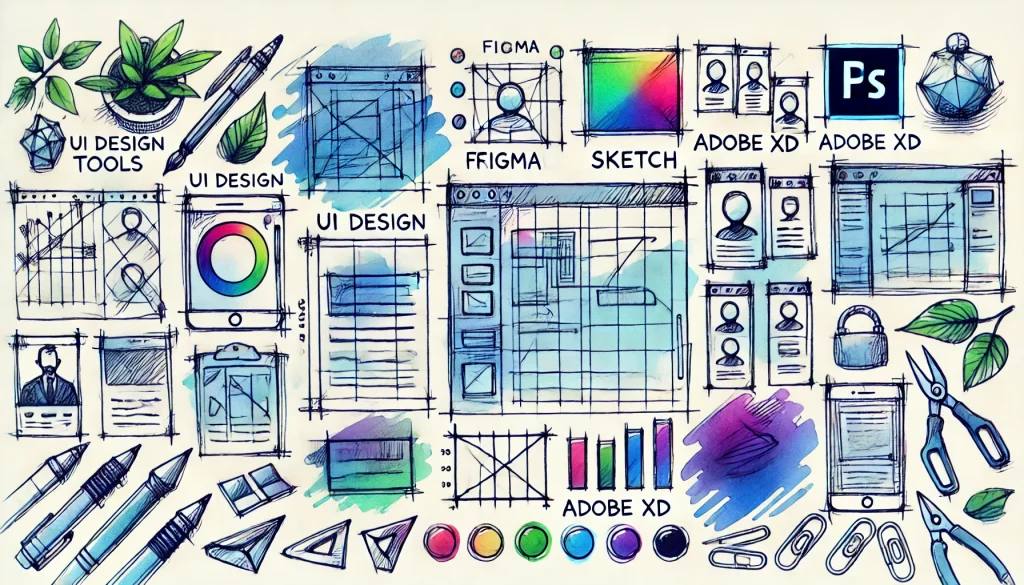Let’s face it: a great user interface (UI) can be the difference between a seamless, joyous user experience (UX) and a frustrating, confusing one. In today’s digital world, where the interaction between technology and people happens through various devices, a polished UI design is more important than ever! According to recent research, users form an opinion about a website’s design in just 50 milliseconds! Yes, you read that right. Within the blink of an eye, your interface must make a good first impression and, more importantly, serve users efficiently over time.
But what actually goes into making that perfect UI? This blog will dive into the core UI design principles, explore types of UI design, discuss crucial UI accessibility features, look into the best UI design tools, and share some vital user interface design tips. If you’re a designer, developer, or just curious about UI, this comprehensive breakdown will give you the insight you need to create UIs that truly shine—both in form and function.
Key UI Design Principles
- Simplicity: Keep it simple, stupid! Less is more.
- Consistency: UI elements must be predictable and familiar.
- Feedback: Immediate responses to user actions are essential.
- Flexibility: Design should adapt to various devices and screen sizes.
- Accessibility: Designs should cater to all users, including those with disabilities.
At the core of designing a seamless user interface is the understanding of universally accepted UI design principles. At the top of the list is simplicity. Ever opened an app and felt overwhelmed by clutter? Yeah, we’ve all been there. A minimalist approach helps users focus on core features without distractions. Consistency is equally important; it ensures that users can transfer learning from one part of your UI to another, minimizing the cognitive load.
A good UI provides users with feedback. Whether through animations, sound cues, or changing button colors, users should always know the result of an action. Finally, flexibility is key—your design should translate well across various devices, from large desktop screens to tiny mobile displays. And remember, a user-friendly UI must also be a UI accessible design. We’ll discuss more in-depth accessibility features soon.
Different Types of UI Design
- Graphical User Interface (GUI): Traditional, visually-driven interface with icons, buttons, and images.
- Voice User Interface (VUI): Interaction through voice commands like Siri or Alexa.
- Form-based UI: Common in enterprise apps; focuses on data entry and submission forms.
Did you know there are several types of UI design? The most familiar one is the Graphical User Interface (GUI), where users primarily interact with visual elements like buttons, icons, and sliders. This type is widely used in apps, websites, and computer systems. Then there’s the Voice User Interface (VUI), which allows users to interact with software using voice commands—think of popular VUIs like Alexa and Siri.
An often underrated but crucial type of UI is Form-based UIs, especially prevalent in corporate or backend environments. Here, users input information through various controls like checkboxes, dropdowns, and radio buttons. Each type requires a tailored approach to design, but all follow the same fundamental UI design principles mentioned earlier.
Essential UI Accessibility Features
- Text-to-speech support: Enables visually impaired users to “hear” content.
- High contrast mode: Improves text readability for users with visual impairments.
- Keyboard navigation: Essential for users who can’t use a mouse or touchscreen.
- Focus states: Highlights elements like buttons or links when they are navigated using a keyboard.
Accessibility has become an integral part of modern design. Every user, regardless of their physical or cognitive abilities, should be able to navigate and interact with your interface. Thankfully, there are numerous UI accessibility features that can considerably enhance usability.
Screen readers such as NVDA and VoiceOver help users with vision impairments by converting on-screen content into speech. Implementing contrast modes not only benefits users with low vision but can also help those in challenging lighting environments. One often overlooked feature is keyboard navigation, essential for users who rely on alternatives to touch-based or mouse-based inputs. The goal is to create an interface that everyone can use, and that’s where collecting user feedback from a broad demographic really shines!
The Best UI Design Tools in 2023
| Tool | Best Features | Cost (Annual) | G2 Star Rating |
|---|---|---|---|
| Figma | Collaborative interface design, prototyping, & FigJam online collaboration | Free / $144 per user | 4.7 |
| Adobe XD | Easy prototyping; Adobe integration | $120/year (Adobe CC) | 4.5 |
| Sketch | Powerful vector editing and prototyping | $99/year | 4.3 |
| InVision | Excellent for app prototyping and collaboration | Free / Paid plans start at $89/year | 4.5 |
| Axure RP | Advanced prototyping with dynamic elements | $29/month per user | 4.1 |
If you wish to create beautiful and functional user interfaces, it’s essential to equip yourself with the best UI design tools. A tool that enables seamless collaboration like Figma can make a big difference when working within a team. Its real-time collaboration features allow designers to work together fluidly, and its prototyping tools can compete with the best out there.
Adobe XD is a close contender for those already embedded within the Adobe ecosystem, offering smooth integration with Photoshop and Illustrator. Sketch, another popular tool, is fantastic for vector editing, while Axure RP is invaluable to designers needing advanced, dynamic prototyping features. It’s important to match the tool’s strengths with the job at hand. Whether that’s rapid wireframing, high-fidelity prototyping, or real-time collaboration, there’s a tool perfectly suited for every project.
Powerful User Interface Design Tips
- Familiarity: Use interface elements that users are already accustomed to.
- Hierarchy: Arrange elements according to their importance.
- Responsive Design: Ensure the interface works across multiple devices and screen sizes.
- Test, Refine, Repeat: Consistent testing and refinement improve usability.
Need some user interface design tips to fine-tune your project? Start with familiarity. There’s a reason every website has navigation menus and a home button where you expect it to be—we like comfort! Users are used to certain ways of interacting with UIs, and deviating too far from that norm can lead to frustration.
Establishing a clear hierarchy between elements also plays a critical role. Users should know instinctively which button or call-to-action is important at any given moment. And don’t forget: the modern user interacts with your design across myriad devices and screens—make sure it’s responsive! Lastly, never consider your design process a “one and done.” Regular testing, tweaking, and refining based on user feedback will ensure its long-term success in terms of usability and aesthetics.
Conclusion
A well-crafted UI makes the user’s journey seamless, intuitive, and enjoyable. By following core UI design principles, understanding the different types of UI design, integrating crucial UI accessibility features, and leveraging the best UI design tools, you’re positioning yourself for success in creating impactful interfaces. Whether you’re a beginner or a seasoned pro, always aim to produce UIs that elevate the user experience.
Lastly, applying essential user interface design tips, such as ensuring simplicity, responsiveness, and familiarity, will leave a lasting positive impression on your users. Ready to dive into your next project? Start today by experimenting with these principles—your design (and users!) will thank you!