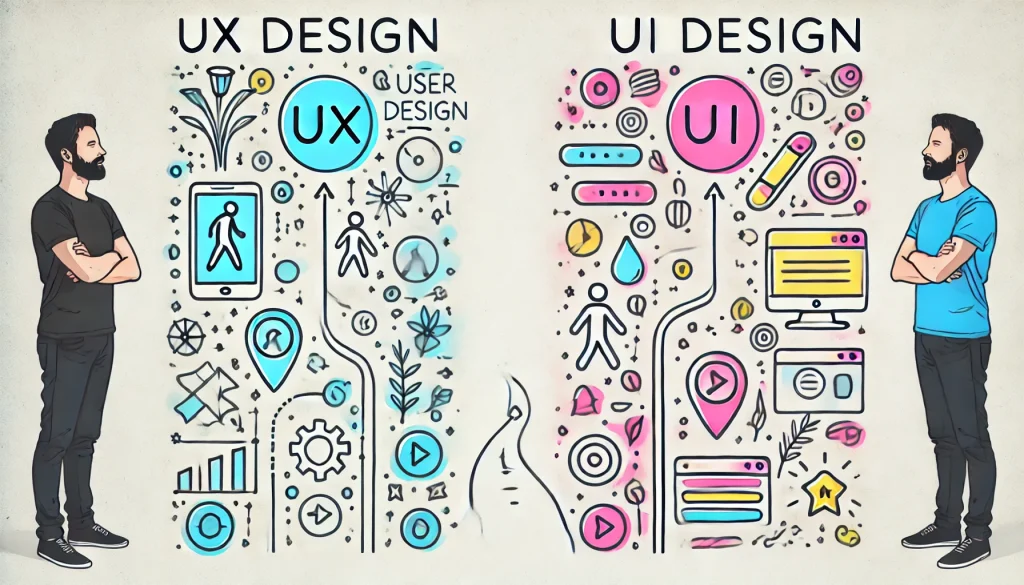Have you ever visited a website that left you feeling completely satisfied, almost as if it anticipated your every need? That seamless experience wasn’t accidental; it was the result of meticulous UX design principles. Expert designers blend the art of functionality and the science of behavior to create experiences users love. In fact, according to a study by Forrester, a well-designed user interface can increase a website’s conversion rate by up to 200%. Let’s dive into the fascinating world of UX and UI design, exploring how they differ and how understanding these differences can significantly affect the success of any digital product.
In this guide, we’re going to unpack concepts like UX design principles, dive thoroughly into the differences between UX and UI, and examine the UX design process. We’ll also discuss user experience strategies and share some practical UI design best practices that you can apply directly to your projects. Whether you’re designing websites, apps, or other digital products, mastering both UX and UI is key to captivating your users.
What is UX Design? Breaking Down User Experience
- Definition of UX Design
- Goals of UX Design
- Importance of a positive user experience
User experience, or UX design, is all about how a person feels when interacting with a product or service. It goes beyond just aesthetics. A UX designer is concerned with the user’s entire journey — from how they discover the product, their first interactions, to how they feel after they leave. It’s an emotional and functional journey. The ultimate goal is for users to feel fulfilled, regardless of whether the product is solving a problem, providing entertainment, or delivering information.
Why is it so important? A good user experience keeps people coming back. Think about it — if you had a headache navigating through a mobile app, you’d likely close it and never return. UX design ensures that engagement is smooth, intuitive, and enjoyable.
The Differences Between UX and UI Design
- What is User Experience Design (UX)?
- What is User Interface Design(UI)?
- Key distinctions between UX and UI
While UX and UI fall under the same digital design umbrella, they serve very different purposes. Let’s break it down:
| UX Design | UI Design |
|---|---|
| Focuses on the overall feel of the product | Focuses on the look and interactivity of the product |
| Involves research, wireframing, user flows | Involves typography, buttons, layout, visuals |
| Designs based on solving problems and improving usability | Designs the visible elements the user directly interacts with |
A UX designer often works on prototypes and wireframes to map the user’s journey, focusing on functionality. A UI designer, on the other hand, ensures that every button, text box, and image seamlessly blends into an aesthetically pleasing interface. Together, they create a cohesive digital experience, but their approaches and day-to-day tasks are distinct.
The UX Design Process: A Step-by-Step Guide
- User research
- Wireframing and prototyping
- Testing and iterations
- Implementation
The UX design process can be boiled down into several key phases:
User Research: Before you begin wireframing or structuring anything, it’s crucial to know who you’re designing for. This involves deep research, using tools like surveys, interviews, and analytics to better understand user needs, behaviors, and pain points.
Wireframing and Prototyping: Once the research phase is complete, the designer moves into wireframing. Wireframes are simple, low-fidelity sketches or blueprints that show where elements like buttons and text will go. Prototyping is the next step, where these wireframes are brought to life with basic functionality, allowing for initial usability tests.
Testing and Iterations: After creating a prototype, testing is essential. A/B testing is one common framework used to compare user responses to different versions of a design. Adjustments are made based on feedback until the user’s flow feels natural.
Implementation: The final product, once perfected, is implemented with all design elements fully polished. After launch, UX designers may continue gathering feedback to make minor adjustments or optimizations.
User Experience Strategies for Better Designs
- Persona creation
- User journey mapping
- Content strategy
Effective user experience strategies are crucial if you want to create products that engage and captivate users. Personas, for example, are fictional representations of your target audience. They help guide the design process by keeping the focus on the end user’s goals and needs.
Another valuable strategy is user journey mapping. This involves visualizing the steps users take to engage with a product. Having this visual aid allows designers to better identify potential friction points in the customer journey and eliminate them before launch.
Finally, a strong content strategy ensures that the right information is delivered at the right time. Whether through text, video, or images, thoughtful content can significantly move users down the funnel and drive engagement.
UI Design Best Practices: Aesthetics Meets Functionality
- Consistency
- Responsive design
- Simplicity and readability
- Interactive elements
UI design best practices create an intuitive and visually appealing experience. A major component of great UI design is consistency, especially in branding. This includes the use of colors, fonts, and icons that align with your brand’s identity. Consistency builds trust and recognition with users.
Another key aspect is responsive design. In today’s multi-device world, your designs must adapt to various screen sizes, so they’re equally stunning on smartphones as they are on tablets and desktops.
Simplicity and readability cannot be overstated. Cluttered interfaces confuse users, causing frustration. Ensure your color schemes have sufficient contrast, fonts are legible, and there’s plenty of white space to guide the user’s eye naturally around the page.
Finally, remember interactive elements, such as clickable buttons, hover effects, and animations, enhance the overall flow and enjoyment of the interaction. Incorporate them strategically without overwhelming the user.
Conclusion
By now, you should understand that both UX and UI design, while complementary, serve different critical purposes in the development of digital products. While the UX design process focuses on crafting a user’s emotional journey through research, testing, and iteration, UI designers are responsible for making sure every component the user interacts with serves as a gateway to the overall experience.
Great products come from the marriage of these two disciplines — with UI design best practices ensuring aesthetic consistency and functionality, while UX design principles keep users engaged and satisfied by solving their problems effortlessly.
If you’re looking to improve your digital offerings, I challenge you to apply both user experience strategies and UI best practices to make a significant impact on how users experience your product. After all, the ultimate goal is to keep users coming back for more, with designs that both look great and work smoothly.