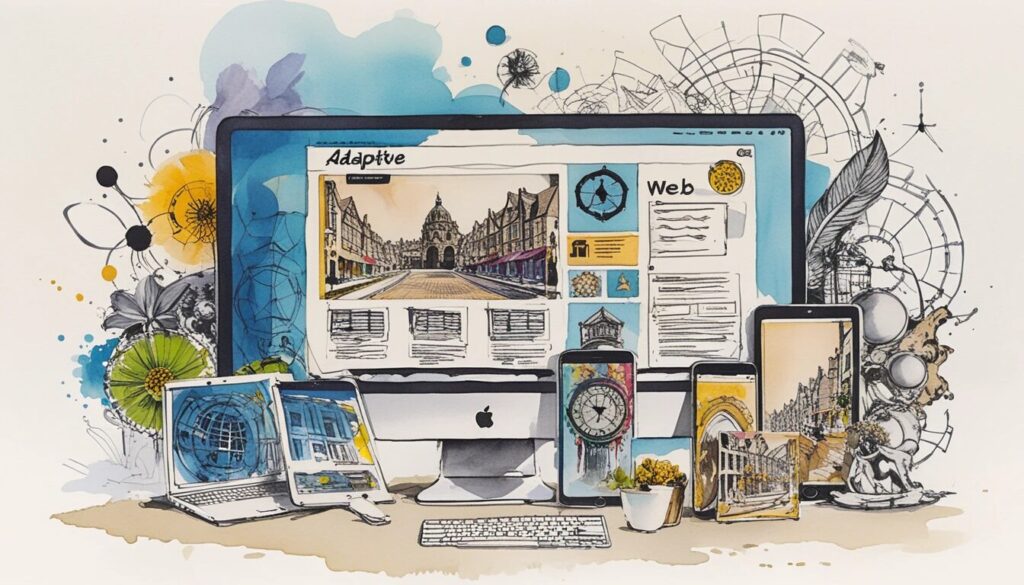Why Your Website Might Be a Disaster (And How to Fix It)
They say first impressions matter, and nowhere is that truer than in the digital world. In fact, studies show that 75% of users judge a company’s credibility based on its website design. So, if your site looks like it was built in the early 2000s—or worse, if it still takes ages to load—you’re practically begging visitors to hit the back button. Understanding web design fundamentals, mastering responsive web design techniques, and implementing adaptive web design strategies are no longer optional. They’re the difference between a thriving online presence and a digital ghost town.
Web Design Fundamentals: The Non-Negotiables
- Visual Hierarchy: Guide users’ attention with strategic use of colors, fonts, and spacing.
- Navigation Simplicity: Menus should be intuitive, not a scavenger hunt.
- Mobile Optimization: Your site must work seamlessly on every device.
- Minimalism: Clutter is the enemy of good design.
Building a great website isn’t rocket science, but it does require a solid grasp of web design fundamentals. A chaotic, cluttered site overwhelms users and sends them running. Instead, aim for a clear visual hierarchy that naturally guides visitors to the most important content. Strategic use of fonts, colors, and whitespace can make navigation effortless.
Then there’s mobile optimization—because if your site isn’t already designed for smartphones, we have a problem. With mobile traffic surpassing desktop usage, a desktop-first approach is a relic of the past. Your site should look just as polished on a tiny screen as it does on a widescreen monitor.
Responsive Web Design Techniques: Making Your Site Work Everywhere
- Flexible Layouts: Use fluid grids that adjust dynamically.
- Scalable Images: Ensure visuals resize without losing quality.
- CSS Media Queries: Adapt styles for different screen sizes.
- Touch-Friendly Elements: Design buttons and links for finger taps.
Once upon a time, websites were designed for desktops, and that was that. But today? Your site needs to look stunning across laptops, tablets, and mobile devices alike. Responsive web design techniques ensure your content adapts, no matter the screen size.
With flexible grids, elements resize proportionally rather than breaking the layout. Scalable images prevent pixelation disasters, while CSS media queries allow styles to shift based on the user’s device. And don’t forget about touch-friendly design—tiny, unclickable buttons are the bane of mobile users everywhere.
Adaptive Web Design Strategies: Personalization at Its Best
- Device-Specific Layouts: Serve different versions of your site based on screen size.
- Performance Optimization: Reduce unnecessary elements for mobile users.
- Context-Aware Design: Adapt content based on user behavior.
- Custom Interactions: Optimize buttons and forms for different devices.
Unlike responsive design, which adapts a single layout, adaptive web design strategies take things further by offering entirely different versions of a website based on the user’s device. Picture this: a mobile user on a slow connection gets a lightweight version of your site, while a desktop user with high-speed internet sees the full experience. That’s adaptive design in action.
This strategy not only improves loading speeds but also enhances usability. A well-placed call-to-action (CTA) button on a desktop might be too small for mobile users—adaptive design ensures that crucial elements are optimized for each screen size.
The Importance of User Experience in Web Design
- Effortless Navigation: Users should find what they need without frustration.
- Consistency: Maintain uniform branding and layouts across pages.
- Speed Optimization: A slow site kills engagement.
- Accessibility for All: Design inclusively.
Nothing sends users running faster than a confusing website. If your navigation makes people feel like they need a treasure map, expect high bounce rates. The importance of user experience in web design cannot be ignored. A well-structured site guides visitors effortlessly, keeping them engaged and—more importantly—encouraging conversions.
Speed is another major factor. If your site takes more than three seconds to load, congratulations—you’ve just lost a potential customer. Users expect snappy performance, and anything less is an instant turnoff. Optimizing images, reducing unnecessary scripts, and leveraging caching can work wonders for load times.
Web Accessibility Best Practices: Because Everyone Deserves a Good Experience
- Contrast and Readability: Ensure text is easy to read.
- Keyboard Navigation: Make all interactive elements accessible via keyboard.
- Alt Text for Images: Provide descriptions for visually impaired users.
- Consistent Layouts: Predictability aids usability.
Your website should be usable by everyone, including individuals with disabilities. Following web accessibility best practices ensures that all users can navigate and interact with your content without barriers.
Simple adjustments, like maintaining sufficient contrast between text and background, can make a huge difference. Keyboard-friendly navigation helps those who rely on assistive technologies, while descriptive alt text ensures visually impaired users can understand images. The internet is for everyone—so design accordingly.
Final Thoughts: Your Website Deserves Better
A website isn’t just a digital placeholder for your business—it’s a crucial tool for engagement, credibility, and conversions. Mastering web design fundamentals, implementing responsive web design techniques, and leveraging adaptive web design strategies can turn a mediocre site into a powerful online presence.
Don’t let poor user experience drive visitors away. Prioritizing the importance of user experience in web design and adhering to web accessibility best practices will ensure your site works for everyone, not just a select few.
So, is your website an asset or a liability? If it’s the latter, it’s time for a much-needed upgrade.