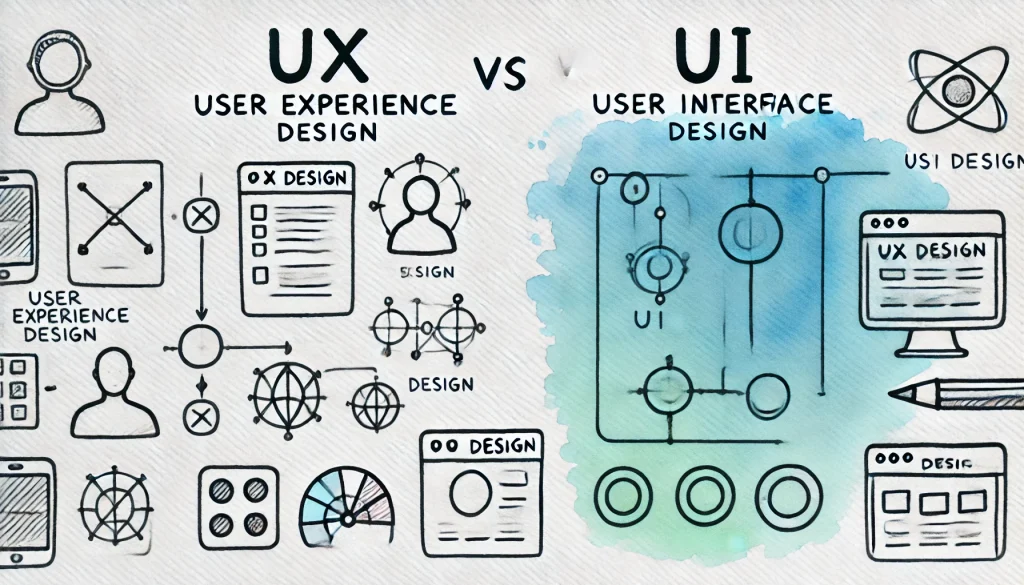UX vs UI Design: What’s the Difference?
- Introduce and explain the key differences between UX and UI design.
- Dive into how both disciplines complement each other despite differing focuses.
- Highlight common misconceptions around UX and UI roles.
If you’ve been wondering about UX vs UI design, you’re certainly not alone. These terms are often confused or used interchangeably, leading to some serious misunderstanding about their significance in the digital design process. But here’s the thing: while User Experience (UX) and User Interface (UI) are closely related, they touch on different aspects of product design, and both are equally important — much like two sides of the same coin.
Rahul Varshney, co-creator of Foster.fm, perfectly summarizes the complementary nature of these two fields: “User Experience (UX) and User Interface (UI) are some of the most confused and misused terms in our field… A UI without UX is like a painter slapping paint onto a canvas without thought, while UX without UI is like the frame of a sculpture with no skin on it.”
But what exactly differentiates these roles? To put it simply, UX design is more concerned with the overall feel of a user’s interaction with a product or service. UI design, on the other hand, focuses on the aesthetic aspects — how the product looks and functions on a digital interface.
Let’s break them down:
| UX Design | UI Design |
|---|---|
| Focuses on the entire user journey | Focuses on the visual and interactive elements of the user’s journey |
| Based on research and data | Based on color theory, typography, and aesthetics |
| Deals with user flows, wireframes, and task analyses | Involves creating buttons, icons, menus, and layout designs |
So, while UX and UI are different jobs, they overlap in the sense that without great user experience, a beautiful UI will still fall flat. Likewise, without a polished UI, an excellent user experience may go unnoticed. In fact, the magic of comprehensive design lies in the collaboration between both roles.
The Importance of UX Design
- Explore the impact of good UX design on user satisfaction and retention.
- Explain how UX design extends beyond digital spaces, applying to nearly all areas of product interaction.
- Provide real-world examples of successful UX design improving usability and business success.
The importance of UX design cannot be overstated. In our fast-paced digital environment, a product’s success is largely dependent on how users *feel* when interacting with it. A seamless, intuitive experience can mean the difference between a loyal customer base and users who abandon the product after one frustrating encounter.
Let’s take a real-world example: think of services like Amazon, Netflix, and even your favorite mobile banking app. What makes them successful? Their interfaces are easy to navigate, and they make complex tasks (like purchasing an item or transferring money) feel like a breeze. This is all thanks to UX design focusing on lowering the cognitive load for users. The smoother and more seamless the experience, the more likely people are to return.
But here’s something most people forget: UX design isn’t just about creating a smooth application or website. It’s a human-first approach that applies to both digital and physical products. Don Norman, who coined the term “user experience,” emphasized this broader perspective. Whether it’s the layout of a supermarket or the design of a coffee machine, UX aims to optimize the user’s interaction with any product, regardless of its medium.
The bottom line? A poor user experience can cripple even the best of services. On the flip side, an excellent UX gives your product a clear path to long-term success.
The User Experience Design Process
- Break down the UX design process into key stages: research, ideation, prototyping, and testing.
- Explain each stage’s importance in ensuring a well-rounded product.
Let’s walk through the typical user experience design process. Like anything that affects human interaction, designing an optimal user experience requires thorough planning and a multi-step approach. This isn’t something that gets pieced together in a matter of hours — the UX process is iterative and requires constant feedback.
The core of UX design includes:
- Research: Understanding what your users need and want. User personas, interviews, and competitor analysis typically fall into this category.
- Ideation: Drawing up solutions to the problem you’ve uncovered in the research phase. This might involve sketching out wireframes or creating user journeys.
- Prototyping: Bringing your ideas into a tangible form. Prototypes are tested and allow for revisions before moving on to full-fledged design.
- Testing: Evaluating the usability of your prototype. Usability tests, A/B testing, and collecting feedback all fall into this phase.
Take note: UX design is about constant refinement. After testing, it’s common to return to the previous steps and make adjustments. For as much time as UX designers spend crafting detailed wireframes and prototypes, they often spend even more time analyzing and tweaking user flows. Why? Because no matter how good a design seems at first, there’s always room for improvement.
A satisfying user experience is never by accident. It’s the result of carefully crafted strategies and rigorous testing to ensure the design aligns with both business objectives and user needs.
UI Design Principles: Crafting Beautiful and Intuitive Interfaces
- Delve into the key principles of UI design, including consistency, color palettes, and typography.
- Explain why visual harmony is crucial in building user trust.
While UX design focuses on the overall journey, UI design pays attention to the nitty-gritty details of what users are seeing and interacting with on a screen. The success of any digital product rests heavily on the user interface, making UI design principles vital for any aspiring designer to master.
What are these principles?
- Consistency: Ensuring uniformity across all elements, whether it’s button shapes, font sizes, or colors. Consistency builds familiarity and trust, helping users navigate the interface with ease.
- Color Theory: Selecting appropriate color schemes to convey emotions and draw attention where needed. For example, blue is calming, while red conveys urgency.
- Typography: Utilizing fonts that are legible, even on small mobile screens. Good typography contributes to a clean, readable interface.
- Feedback: Visual and auditory signals like hover states, loading icons, and validation messages ensure users know the system is responding to their actions.
Strong UI design is more than just a pretty face. It’s about guiding users towards their goals efficiently. A well-designed interface reduces confusion while adding a touch of emotion, ensuring that users feel connected with the product itself. When you think about UI from this perspective, it becomes clear why UI can impact user behavior — but only when paired with excellent UX.
Key Differences Between UX and UI
- Summarize the distinctions between UX and UI in terms of roles and responsibilities.
- Provide tangible examples to crystallize the differences.
We’ve already delved into how UX and UI complement one another, but let’s define their main differences more clearly. Simply put, the key differences between UX and UI lie in their objectives and scope. UX is all about usability and user satisfaction, while UI adds visual layers that make an interface pleasing and intuitive to use.
Here are some distinctions:
- Role: UX designers focus on mapping the user’s journey and optimizing their experience, while UI designers create the visual touchpoints and interface elements.
- Scope: UX designers work on broader aspects like usability testing, wireframes, and mapping; UI designers focus more narrowly on typography, color schemes, and visual hierarchy.
- End Product: UX affects how things feel, whereas UI affects how things look and function.
To illustrate this, let’s take an e-commerce website. The UX designer ensures the checkout process is frictionless and efficient by simplifying steps and reducing user effort. The UI designer ensures the “checkout” button is prominent, well-styled, and visually appealing — ensuring users can easily spot and interact with it.
Conclusion
By now, we’ve covered the complementary, yet distinct roles of UX and UI design, explored the user experience design process, and discussed key UI design principles. These two areas of design are critical to the success of any digital product, offering cohesion and satisfaction when blended creatively and intelligently. While UX ensures functionality and a smooth user flow, UI design ensures that all these functionalities look appealing and are easy for the user to navigate.
If you’re creating your own digital product or working on improving an existing experience, you need to understand the dynamics between UX and UI. Both are vital — a mismatch or imbalance between them may result in suboptimal experiences for your users. By focusing not just on differences between UX and UI, but how they contribute together to user satisfaction, you’ll have a platform that’s not only functional but engaging at every level. Keep your users first, and they’ll keep coming back.