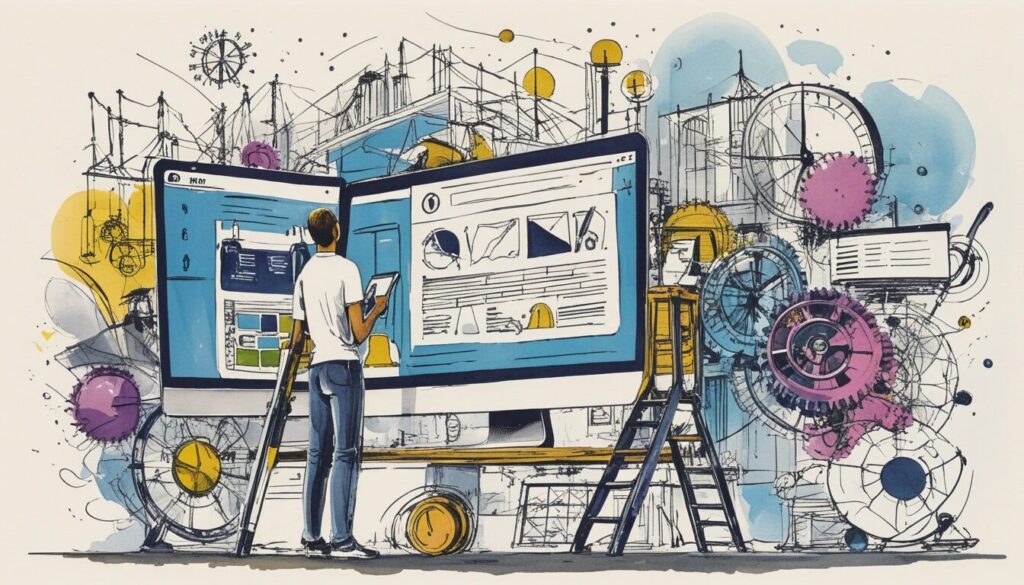Bad Experience Big Problems
Imagine this: You visit a website full of stunning visuals, yet within seconds, you’re frustrated because you can’t figure out how to navigate it. Sound familiar? Poor usability is a silent killer for websites, no matter how visually appealing they are. In fact, studies show that 88% of online consumers are less likely to return to a site after a bad experience. That’s why understanding and implementing website usability principles is not just a design choice but a necessity. Let’s dive into the core aspects of website usability and uncover how it can improve website user experience, boost engagement, and drive conversions!
What Is Website Usability?
- Definition and significance of website usability.
- How usability differs from user experience (UX).
- The role of usability in creating user-centered web designs.
Website usability refers to how easy and efficient it is for users to interact with a website and achieve their goals. Think of it as the backbone of user-centered web design. Without good usability, even the most visually attractive websites can fail to keep users engaged. While often confused with user experience, usability focuses specifically on ease of use, navigation, and task efficiency. By addressing usability, designers can ensure that users don’t just visit a website but stay, interact, and return.
Key Principles of Website Usability
- Availability: Ensuring the website is accessible across devices and platforms.
- Clarity: Making content and navigation intuitive and easy to understand.
- Recognition: Helping users easily locate and identify key features.
- Credibility: Building trust through quality content and design elements.
- Relevance: Delivering meaningful and valuable content to users.
Adopting these principles transforms a website into a seamless experience for users. For instance, availability ensures that your site is accessible on mobile devices, desktops, and even for users with disabilities through features like screen readers. Clarity helps users quickly grasp your content and navigation, while recognition aids them in locating what they need without guesswork. Credibility, built through trust signals like user reviews or security badges, fosters confidence. Lastly, relevance ensures your content resonates with your audience, keeping them engaged and encouraging return visits.
Importance of Website Usability
- Boosts user satisfaction and engagement.
- Improves conversion rates and revenue.
- Provides a competitive edge in the digital landscape.
Good website usability is a game-changer. When users can navigate your site effortlessly, they’re more likely to stay, engage with your content, and convert into customers. In fact, an intuitive and user-friendly design can directly impact your revenue by encouraging more purchases or sign-ups. Additionally, a well-optimized site with strong usability principles can outperform competitors by providing users with a superior experience. In today’s crowded digital space, usability isn’t just a bonus—it’s a competitive necessity.
Guidelines and Best Practices for Improving Website Usability
- Keep the design simple and intuitive.
- Organize content effectively for easy navigation.
- Use clear labels and calls to action.
- Adopt a mobile-first approach for wider accessibility.
- Optimize site speed to reduce bounce rates.
- Ensure accessibility for all users, including those with disabilities.
Keeping your design simple doesn’t mean sacrificing creativity—it means prioritizing functionality. Clear labels and calls to action guide users seamlessly through your site, while well-organized content ensures they find what they need without frustration. A mobile-first approach is essential as over 59% of global internet users access websites via smartphones. Combine this with fast-loading pages and accessibility features like alt-text for images or keyboard navigation, and you’ll create a site that caters to everyone, regardless of their device or abilities.
Usability Testing Methods
- In-House Usability Testing: Conducted in person to gather live feedback.
- Remote Usability Testing: Performed online, offering flexibility for participants.
- Guerilla Testing: Quick and informal feedback collection in public spaces.
- Eye Tracking Testing: Tracks user eye movements to identify focal points.
- Card Sorting: Helps determine content organization based on user preferences.
- Tree Testing: Evaluates the website’s navigation structure.
Testing is the cornerstone of usability improvements. In-house usability testing allows researchers to observe users firsthand, while remote testing offers flexibility by letting participants interact with the site from their own environment. Guerilla testing, though informal, provides rapid insights, especially for early-stage designs. Advanced techniques like eye tracking reveal what elements draw attention, while card sorting and tree testing help refine content organization and navigation. Each method uncovers unique insights, ensuring your website meets user expectations at every level.
Conclusion
Website usability is far more than just a checklist—it’s a critical factor in your site’s success. By focusing on user-centered web design, adopting key principles like availability and clarity, and conducting usability testing, you set the stage for an exceptional user experience. A website that’s easy to use doesn’t just attract visitors; it converts them into loyal users and customers. So why wait? Start implementing these usability best practices today to enhance website engagement and drive measurable results. Your users—and your bottom line—will thank you!